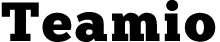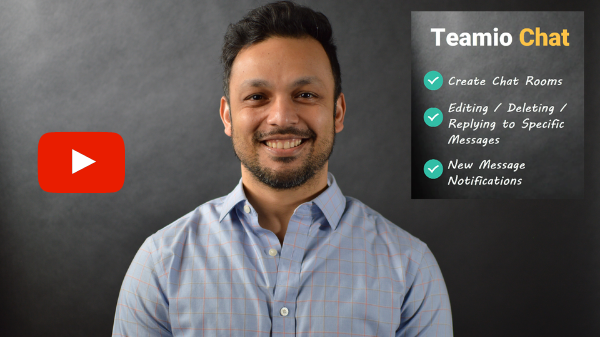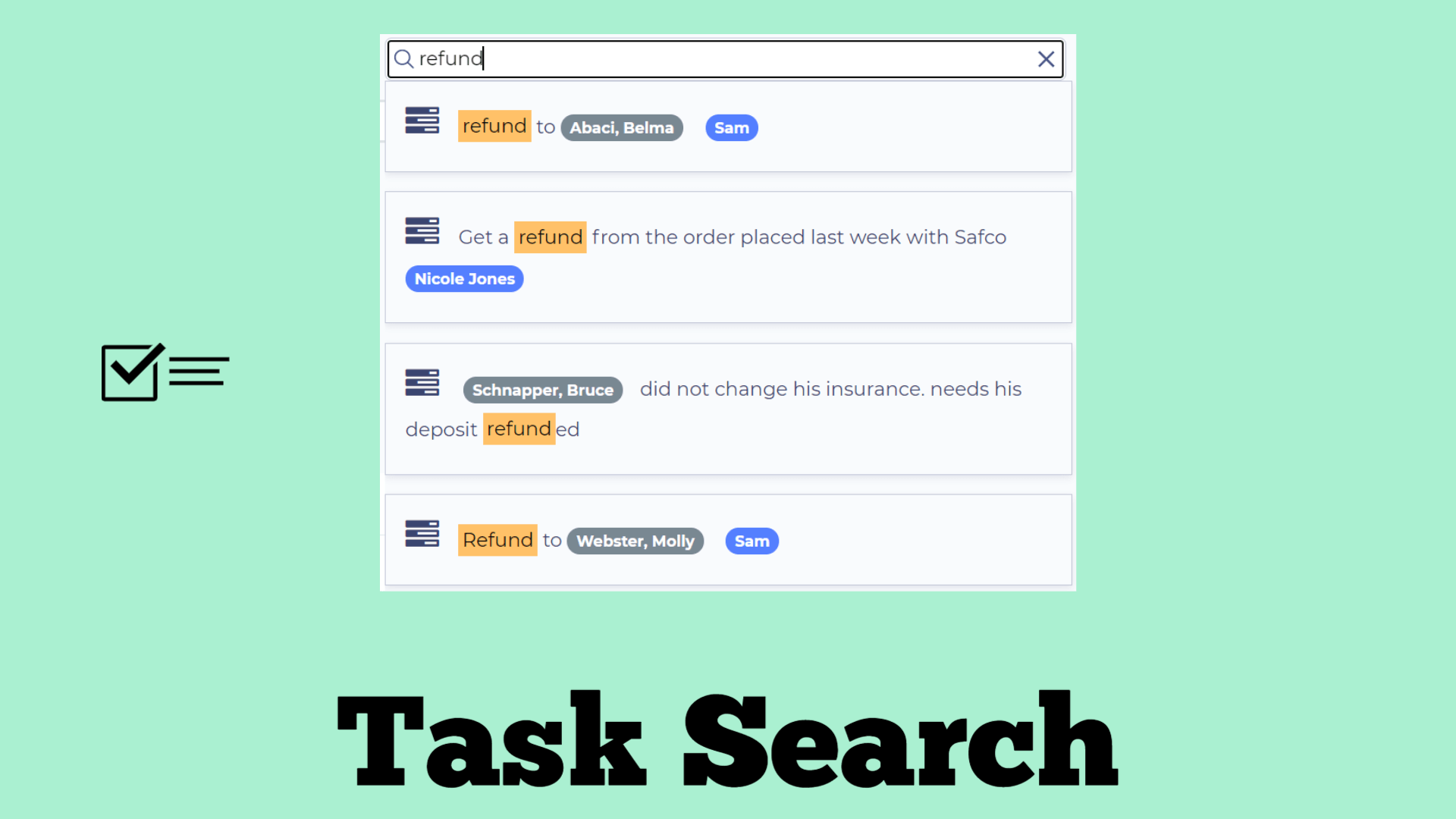Teamio Chat and Other New Features
When we released Tasks couple of months back last year, it turned out to be really popular among the offices.
We also realized offices were starting to use it as an intra-office communication tool with their team members.
When we set out to develop Tasks, we didn’t think it would be used as a “chat” tool to go back and forth, for instance, why a patient’s claim wasn’t being paid.
The communication back and forth was taking place via Comments on Tasks.
We knew this was a problem and we immediately decided to think of alternatives.
The only thing we could think of was a Chat feature where teams could communicate with each other in real time.
We didn’t want to complicate it and build a full fledge chat software, so we decided to only start with the core functionality of a Chat application and build it within Teamio.
Teamio Chat
New
Pricing: Chat is being released to everyone at the moment, but it will be a Pro Feature eventually – meaning, there will be a charge based on either Team size and/or usage.
But our only goal at this point is for you guys to start using it in your practice to see if it’s something you’ll find useful!
Here’s a video to show you what our first version of Teamio Chat looks like:
Along with Chat, we’ve also released some new features specifically for use by Practice Owners and Managers who have Admin level access.
Most of these were feature requests by our offices.
Being able to change/edit the Follow-up Date – when logged in as Admin Access
Changing from any page (Overdue recall, Unscheduled, Aging, Broken Appointments), as well as custom list pages
Under the “Follow up Action plan” column, you see the date of the next follow-up. If you click the “down-arrow”, you will see a pop-up that allows you to change the date!
New
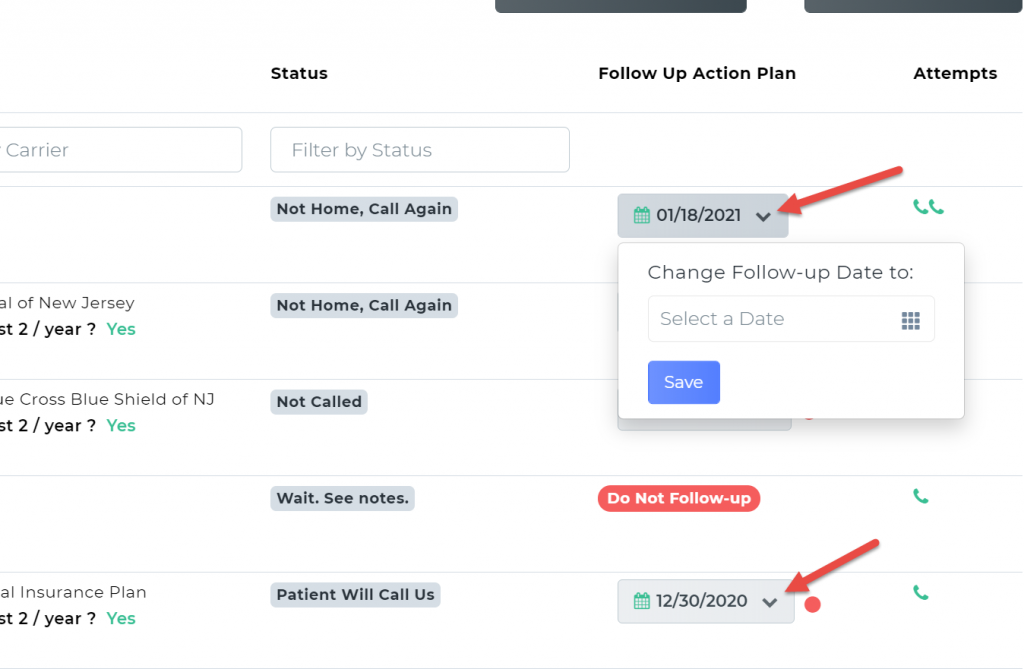
You can change it from the Daily Dashboard page also.
New
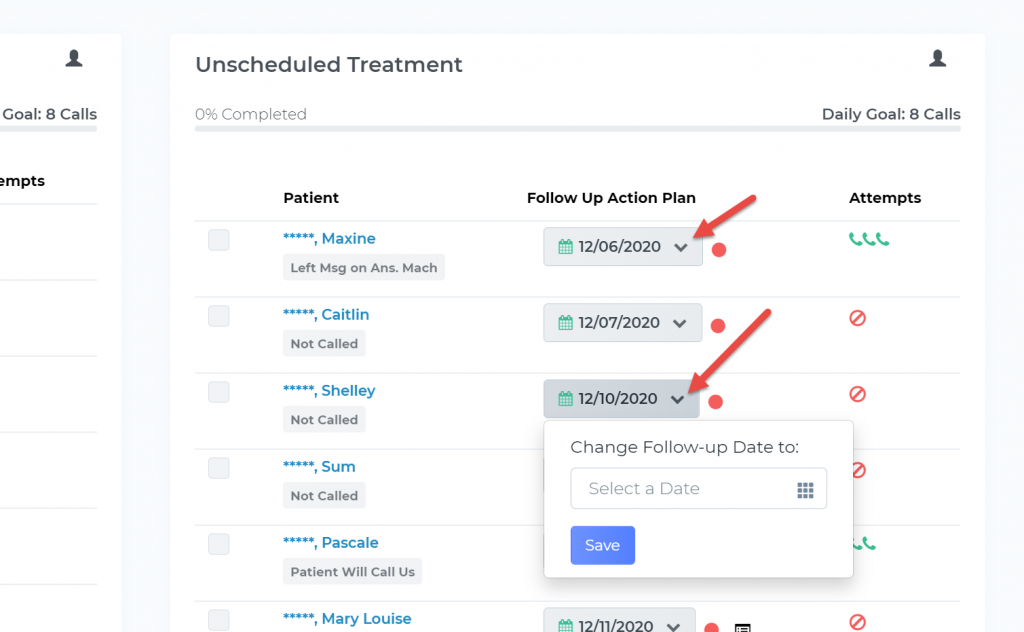
Instead of going to individual pages, if you know which patient you’re looking for, you can search and quickly go to the Patient’s Profile –> Changing from the Patient Profile page under the “Follow-ups for [patient-name]” section
New
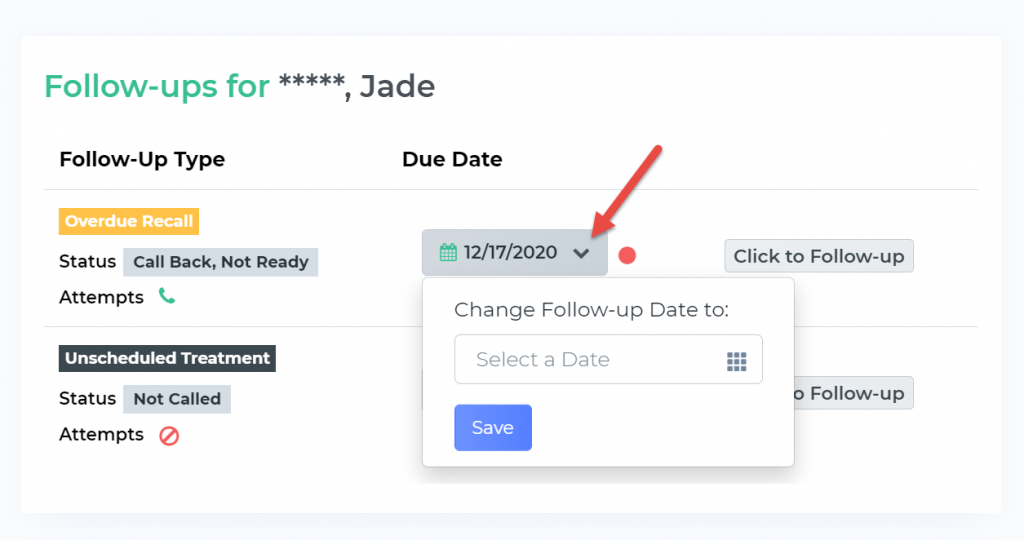
Including Date of Service in the Auto note when following up on Outstanding Claims
When you’re following with Outstanding Claims, as soon as you select the Status of the claim from the dropdown, the auto note that gets generated in the “Follow-up Note” box – now includes the Date of Service of the Claim.
New
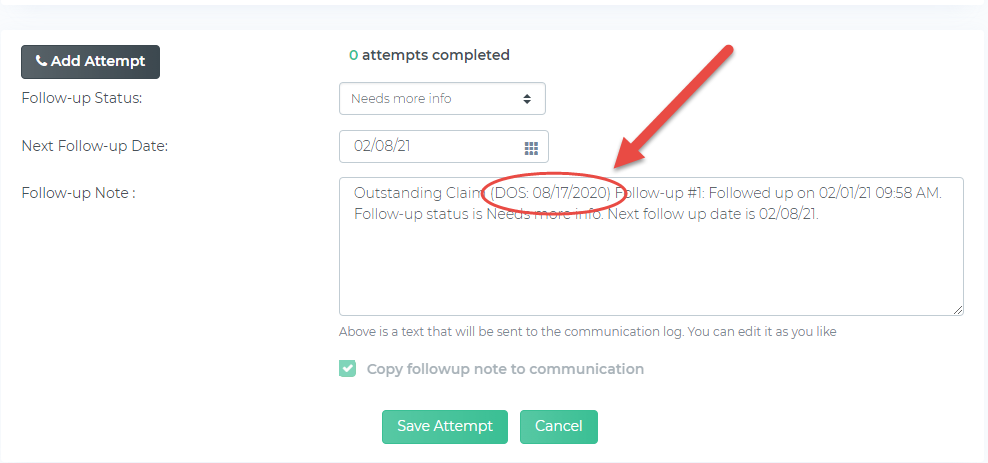
Follow-up Auditing Functionality
Tracking Overridden Follow-ups:
New
When your team members are following up on patients or claims, they can override the next follow-up date from what’s indicated in your follow-up frequency settings for your practice.
You can imagine, in certain scenarios, this can get out of hand.
For instance, imagine your team member reaches out to a patient for overdue recall and it is only their second follow-up attempt.
The third attempt, according to your office settings is supposed to happen in 3 weeks.
However, your team member, at the time of their second follow-up attempt, decides to override the next follow-up date to FIVE MONTHS AWAY!!
Once in a while, this may be okay due to a certain patient’s situation due to their schedule.
Or it’s a a decision taken by your team to push out the next follow-up for a certain patient.
But if this is happening all the time, as owners and/or managers, you have to keep an eye on the dashboard to make sure if there are tons of overrides, it’s something you should bring up to your team.
For this very reason, we’re now tracking any follow-up dates that get overridden.
Tracking Changes in Follow-up dates:
New
Changing follow-up Dates can only happen by team members with Admin level access.
The difference between an Overriding a follow-up date vs Changing a follow-up date is that an override can only happen at the time of a follow-up from the follow-up panel.
Changing of a follow-up can happen AFTER you’ve saved the follow-up attempt and the date of next follow-up date is already set.
We are also now tracking when an admin/manager changes the date of the next follow-up date.
Where can you see this Audit within Teamio Console
This is not available yet. We are tracking the data internally, however, we have not made available the “view” of this data.
It is something we will make available in the future from the Patient Profile page. This way you will be able to see all of the follow-up activity in a “timeline” format.