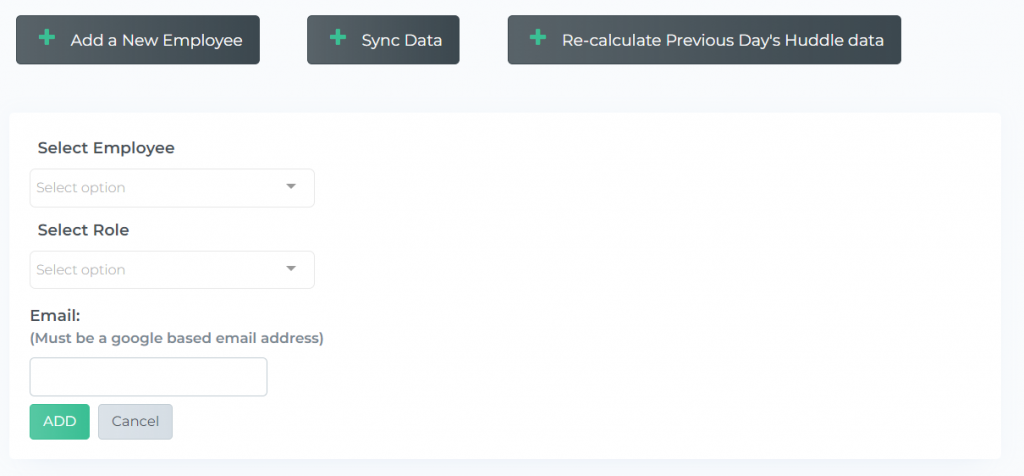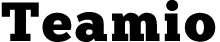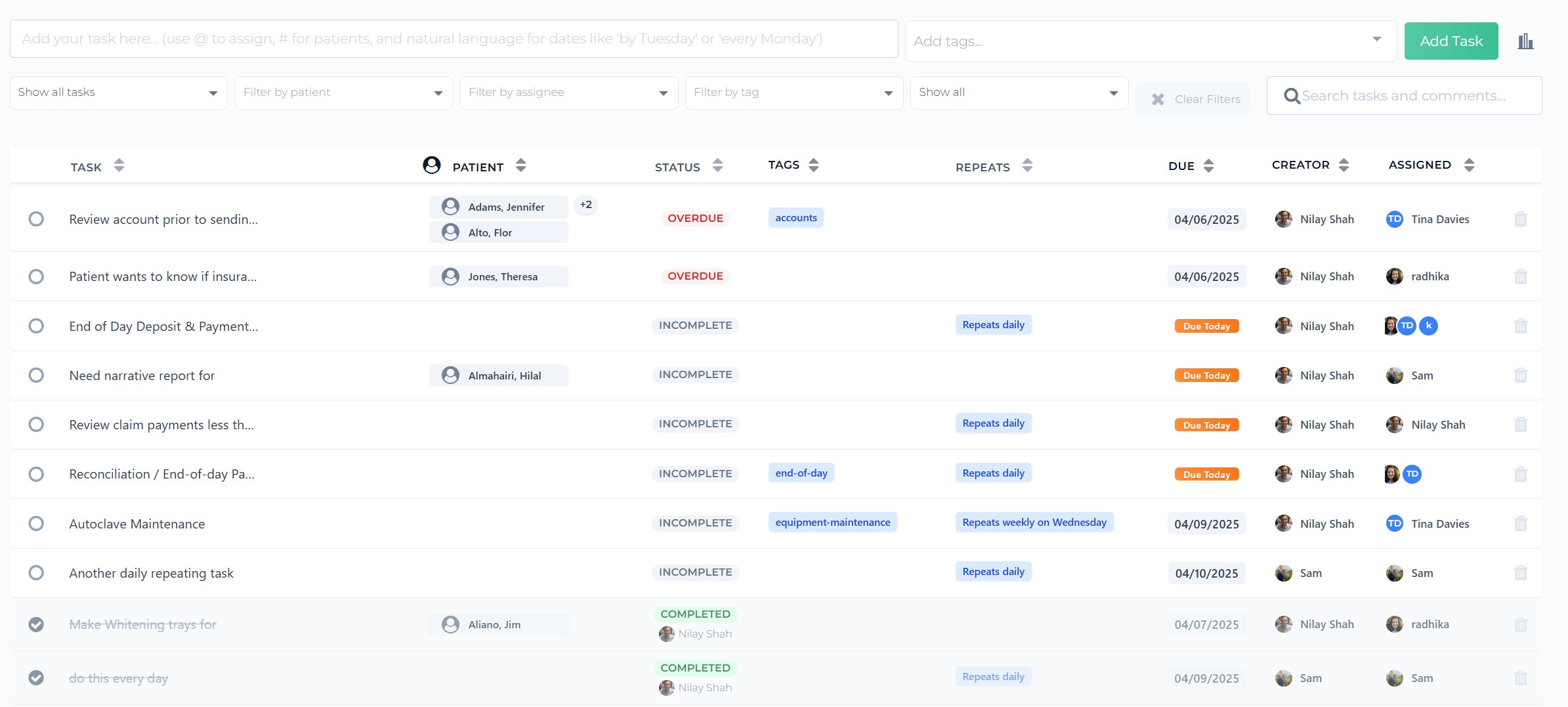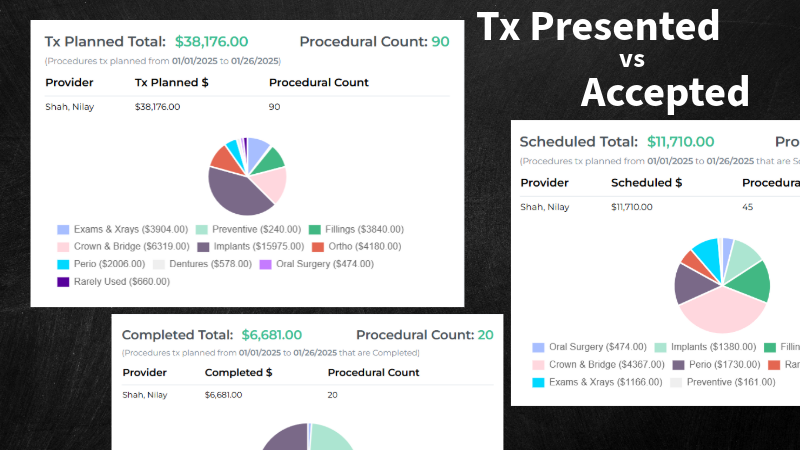March 10th: Teamio Product Updates
We’ve been busy improving and adding things to Teamio directly from your feedback (thank you!), but we’ve been proactively adding functionality to Teamio to increase usability.
Our goal is to always add only those things that will get your team to use the product and to help them get things done faster.
See what’s new and what’s changed below
- Adding a Patient to a Post-op Call list – which is to be Emailed automatically to the corresponding Provider
- Restricting moving patient to Operatory before marking “ready for treatment” (or equivalent) in Open Dental
- Patient checked-in Color reflects the color for the Provider
Add / Delete Team Members Access to Teamio directly from Console
Practice Pulse Updates:
Adding a Patient to a Post-op Call list – which is to be Emailed automatically to the corresponding Provider
When your front desk team is checking out a patient from Practice Pulse, they can now add the patient to the Post-op call list for the corresponding Provider.
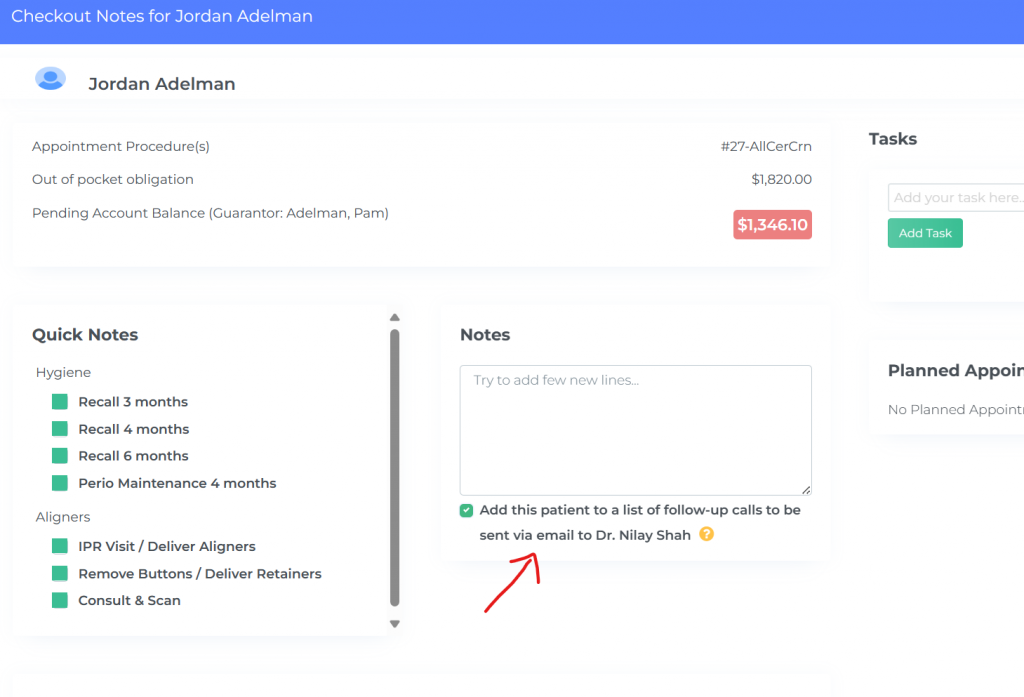
The Provider for that appointment will automatically get an email that evening at a pre-set time that looks like the following:
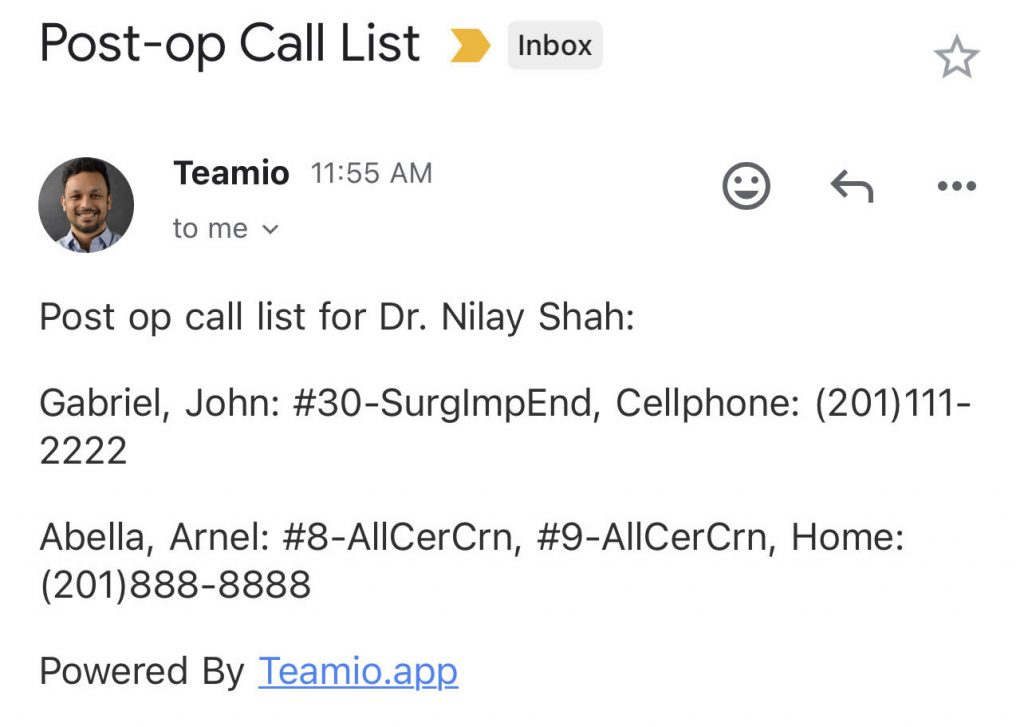
It shows the list of patients that were added to the list to be called, abbreviated procedural description, and a contact number.
For this to work, the provider(s) must have their email address entered in Settings and the time the emails should go out:
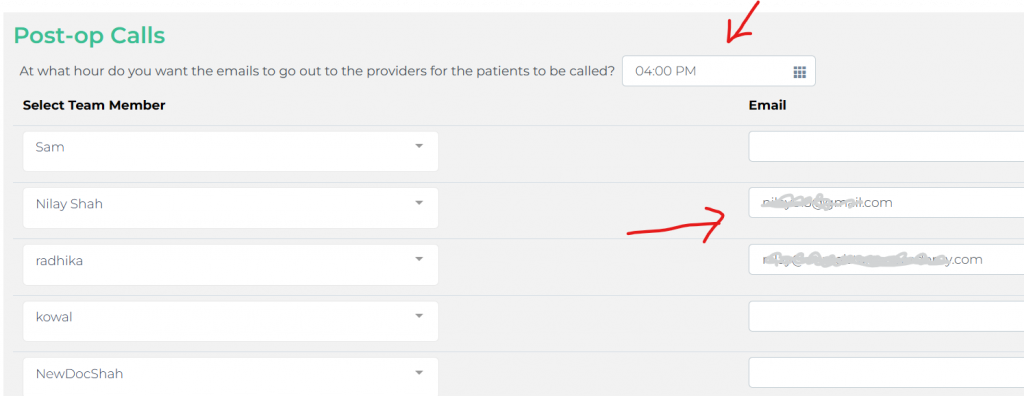
Restricting moving patient to Operatory before marking “ready for treatment” (or equivalent) in Open Dental
Some of you using Practice Pulse noticed that your front desk team is marking patient arrived, but sometimes forget to mark patient “ready to go back” or its equivalent.
You told us the following issues with this:
- The rest of the team in the back doesn’t know when the patient is ready for treatment and ready for the assistant to bring back to operatory
- The reporting in Practice pulse for this patient will not show correct numbers.
If a patient isn’t marked ready in Open Dental, there’s no way to know when the began actually began treatment.
.These numbers are important in calculating wait times in the waiting area, which we show per patient and draw attention to wait times that are above the “threshold”.
What we implemented:
Teamio will now enforce marking the patient ready by restricting moving a patient to an operatory if a patient isn’t marked “ready for treat” status in Open Dental first.
Below is the image you see when a team member tries to move a patient to an operatory before marking patient ready for treatment:
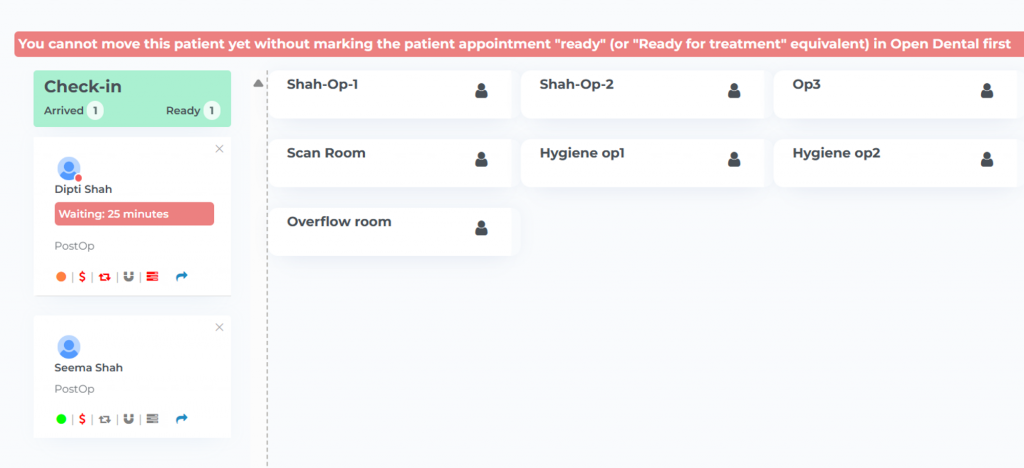
Patient checked-in Color reflects the color for the Provider
When a patient is marked “arrived” or “ready” in Open Dental – immediately the patient appears in checked-in area on Practice pulse.
The patient will have a colored border on the left indicating whose patient is checked-in.
This way the team in the back looking at Practice Pulse knows right away with a quick glance whose patients are waiting at check-in.
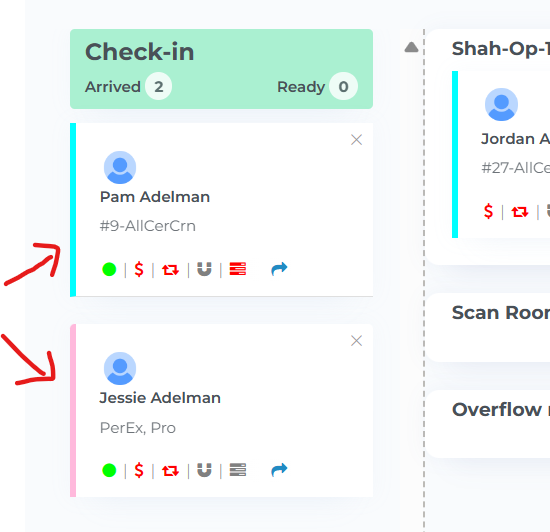
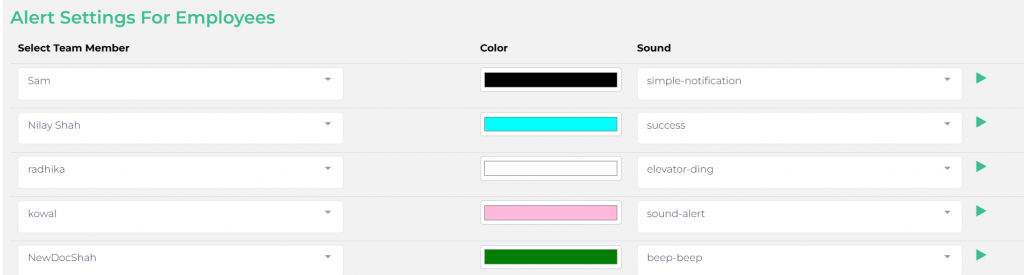
Patient Forms Update:
You will now see forms submitted by a patient directly from their Patient Profile.
As features are added to Teamio, Patient Profile will display related information that’s important to that patient.
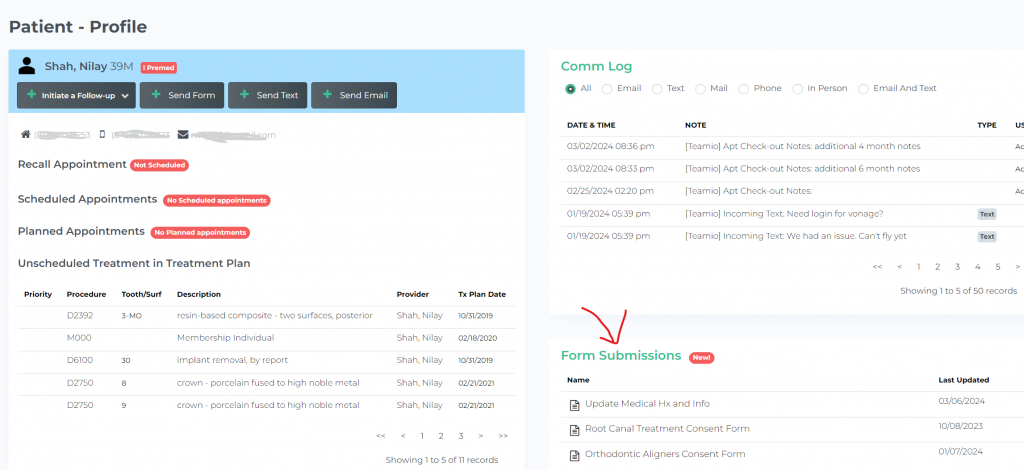
Add / Delete Team Members Access to Teamio directly from Console
For team members that already exist in Open Dental, but you need to give them access to Teamio, you can now do so by going to “View My Account”
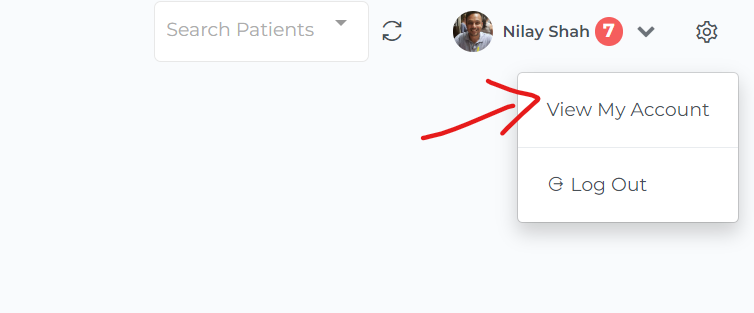
You’ll be brought to a page which shows your existing team members that already have Teamio Access.
You can add more team members that already exist on Open Dental from here.