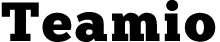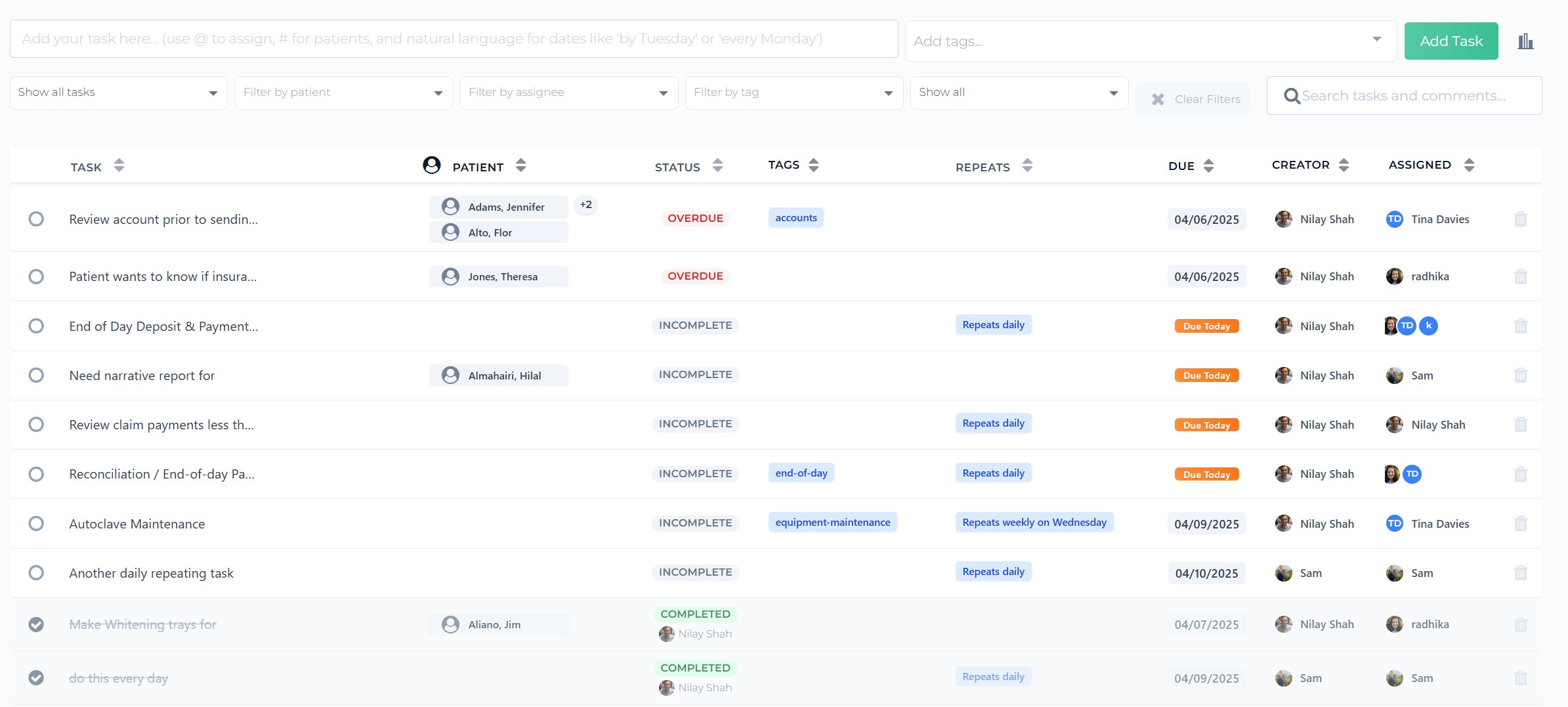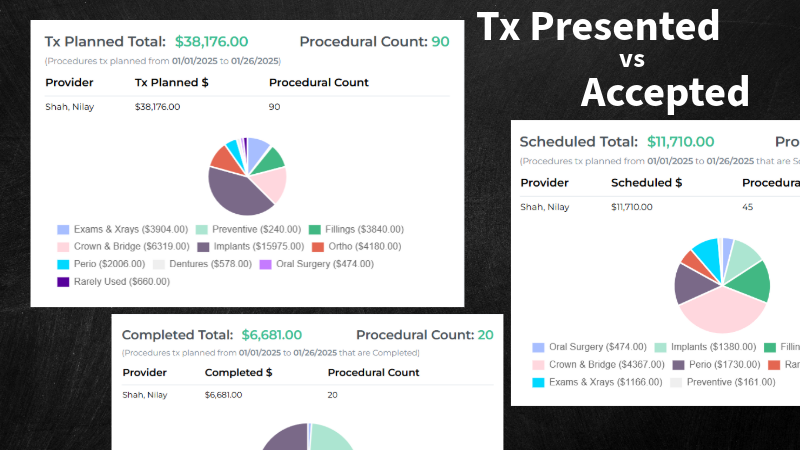New Features to help you fill your Hygiene Schedule Post Covid-19 reopening, Patient Profile Updates and What’s next!
We wanted to give you all some further updates on what we’ve been up to in the last few weeks.
Here are some new features we’ve introduced and some improvements we’ve made.
New features
New Feature: Overdue Recall filter of 2/x year cleaning
What’s the problem?
Recall Schedule is lighter than usual during the coming months of September – November due to office closures from COVID-19
Since lot of us were closed from mid March to Mid June – we were not making six month appointments for the hygiene patients that would be coming in September through November.
This was a feature requested by one of our early adopters! Here’s the email below posted with Dr. Amin’s permission!
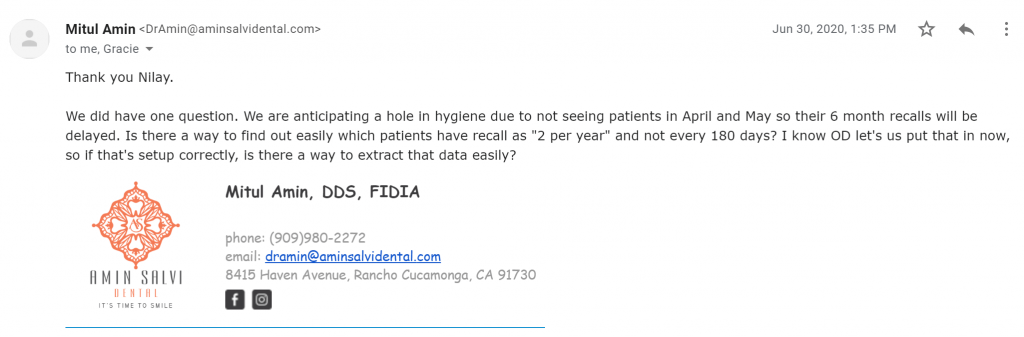
When I read the email, I was a bit jealous why I didn’t think of it first!
But we liked the request so much, we immediately got to digging and decided to move it up our “list of feature requests to implement”.
We are forever grateful to you guys for sending us your requests!
Limitation of Open Dental’s built-in Recall List
Open Dental as of now does not allow you to filter by insurance preventive frequencies.
So it’s possible that due to urgency of the situation, your scheduler may follow up with someone off of this list and schedule a patient – but their insurance plan has an explicit preventive frequency of every 6 months!
So you go ahead and generate a claim, and insurance now won’t pay for it because the visit wasn’t allowed due to frequency limitation
Solution
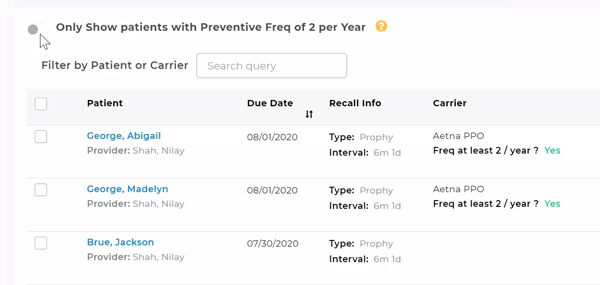
We’ve introduced this filter to only show patients whose insurance plan allows at least 2 preventive visits per year, and NOT have an explicit preventive frequency of every 6 months.
Benefit to your Dental Practice
This should make it easier for your scheduler responsible for following up with patients for overdue recall to only contact patients who are allowed an additional cleaning before the year is over.
This way you can be sure the insurance will cover their visit because it meets their preventive frequency requirements.
New Feature: Taking action on a patient from their Patient Profile Page
What was the problem?
You have a particular patient in mind that you either want to start following up with, are already following up with, or you may just want to see if this patient is being followed up on for anything.
Up until now, you had to either go through each of the pages – the Overdue Recall, the Unscheduled Treatment, Broken Appointments, and the Aging pages – by either scrolling through the list, or by doing the search in the individual pages.
After talking to few of you, we realized that this was just pain!
So as of now, you were not able to take ANY action from the patient’s profile.
From your feedback after talking to some of the team members one-on-one, we found out that your team was constantly looking up patients up through our quick search to go to the Patient’s Profile – but are not able to take any ACTION!
Solution
Initiate a follow-up (when appropriate) directly from the Patient Profile!
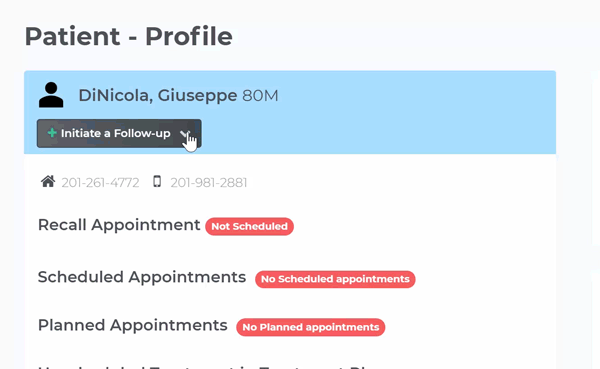
Accessing existing follow-ups that need to be done for a patient
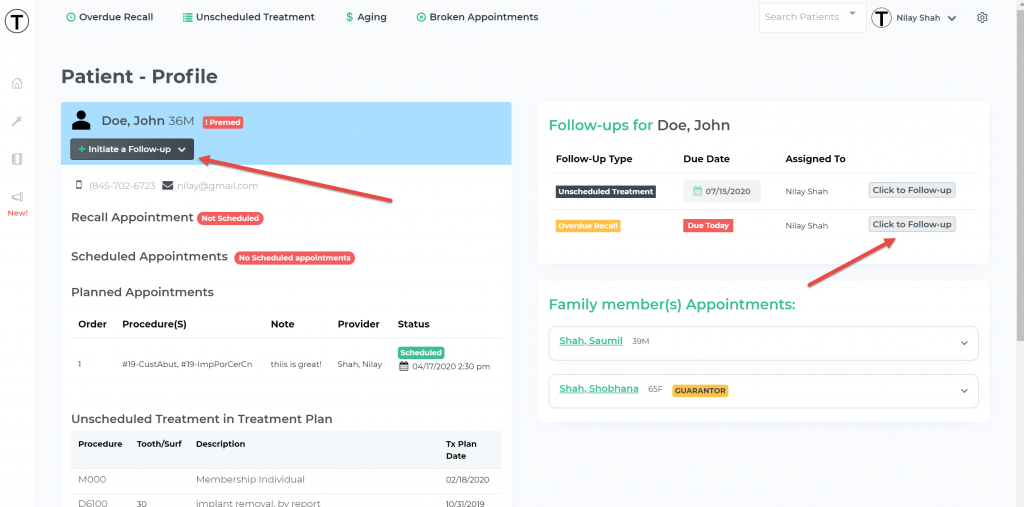
Example
Let’s say a patient is your practice, and the doctor has treatment planned some work.
The patient is now at the front desk, checking-out – but doesn’t schedule any appointments for any work.
Before following up, usually your team should ask “John, when’s the best day and time to follow up with you”
The patient may usually respond by giving you some time frame or a specific day you can call them.
Well, now you can quickly jump to their profile and set the follow up to begin on a certain day.
This could’ve been done through the masterlist page, but let’s assume you have a recall patient in and something was treatment planned a year ago.
At check-out, you ask the patient when you should follow up.
If you wanted to start following up with this patient – if you go the masterlist, you have to keep in mind the dates filter – so something treatment planned 18 months ago, the patient won’t show up on the main list.
So instead of knowing the dates of when something was treatment planned, it’s just easier to jump to their Profile through quick search and set the follow-up!
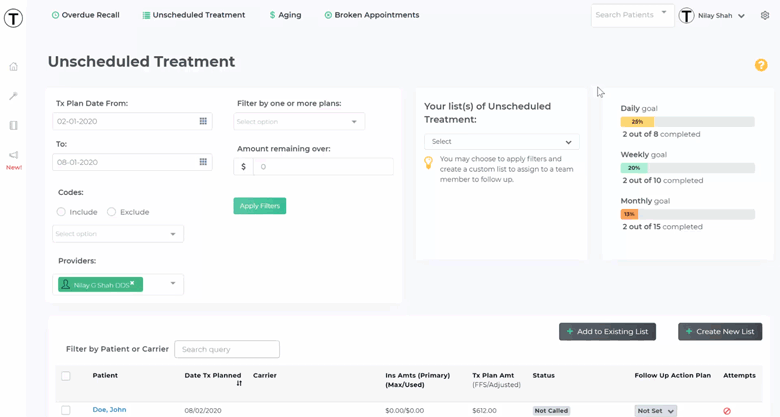
There’s of course logic built in to this:
You cannot create an unscheduled treatment follow up:
- If the patient has nothing treatment planned for work, or
- If the patient has any ACTIVE follow-ups of a particular type (i.e Recall or Unscheduled), you won’t be able to create another one – for obvious reasons.
- if the patient has an Active Appointment scheduled for work
Same rules apply for recall as well!
What we’re working on next
Custom Tasks
What’s the problem?
You’re using generic stand alone to-do / task management apps with NO integration with YOUR everyday workflows.
Meaning, stand alone apps are great, but there’s no integration with YOUR scheduling software – which is where your team spends most of its time!
There are tons of Apps out there, but for context of a dental practice, most are bloated with features you won’t even use.
They lack the flexibility for what you need for a Dental practice.
You’re still switching back and forth between your scheduling software and the other apps.
Solution
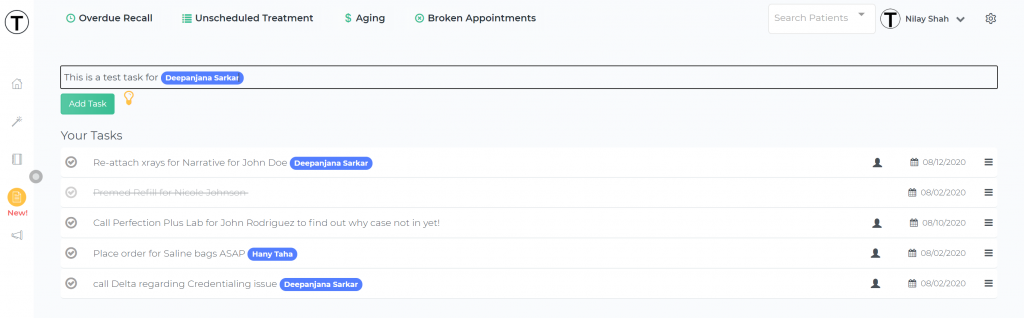
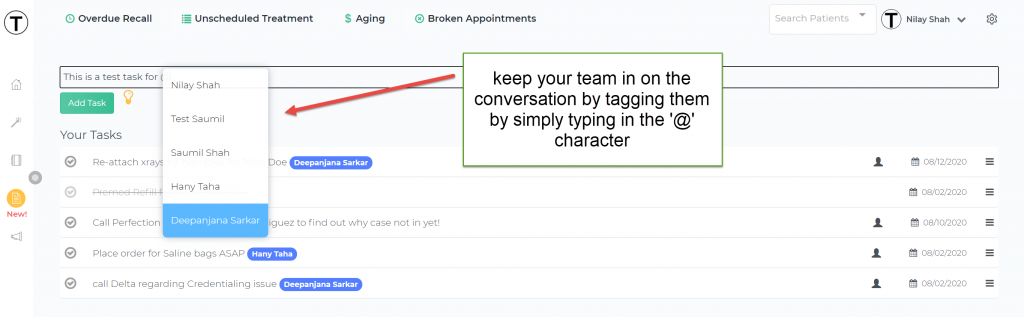
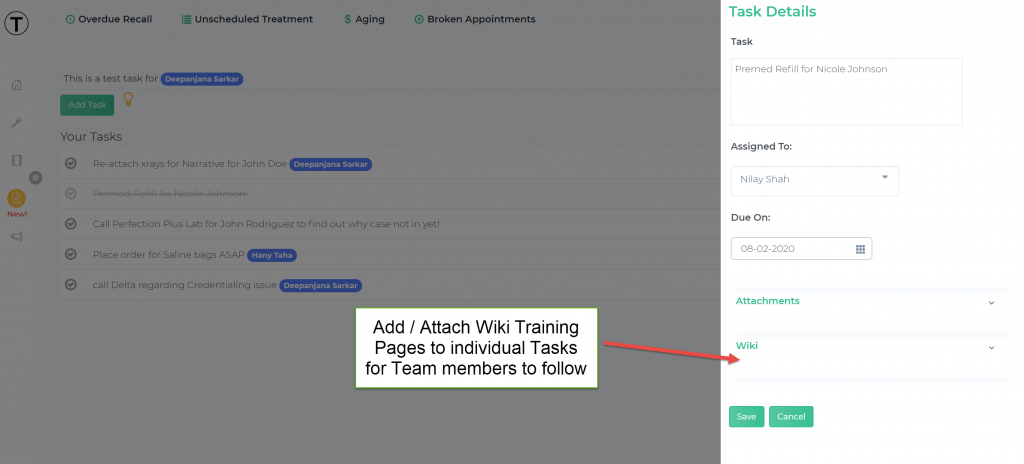
We introduced Your Tasks to give you the following benefits:
- keeping your team in on the conversation by tagging them
- instantly tagging patients to your Tasks via Smart Search
- Adding Contextual Data to your Tasks via seamless integration with OpenDental
- Taking quick actions on the tasks
Keep tuning in, and we’ll keep you posted on the progress of development for the Tasks feature!