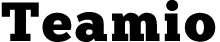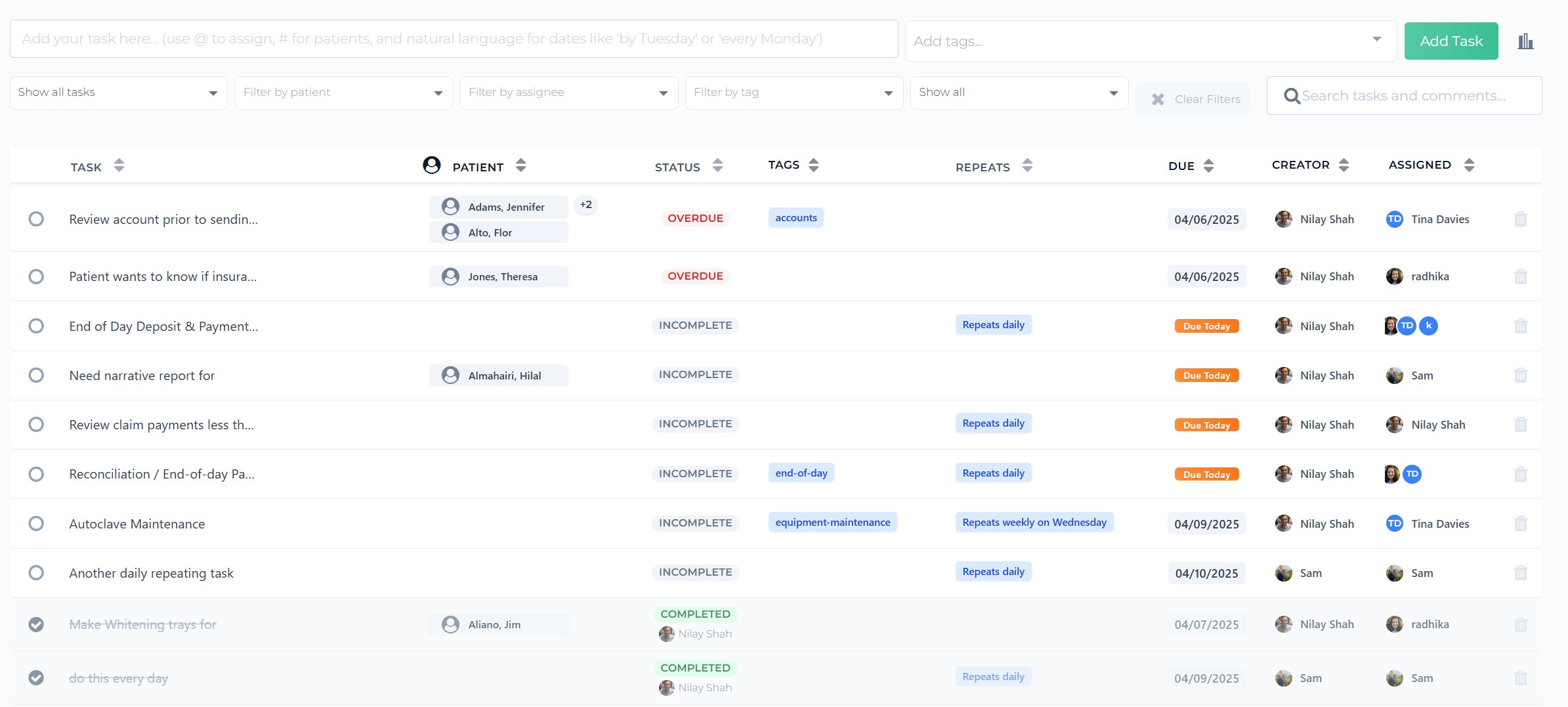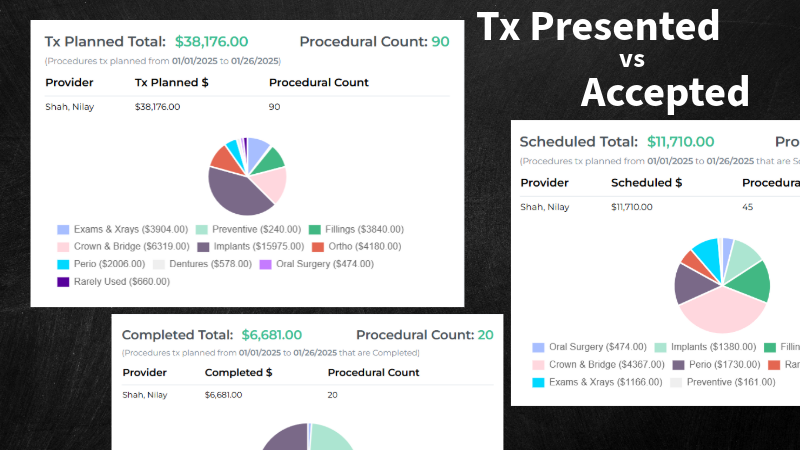Development Update (2/20/2020)
What have been up to and why you haven’t heard from us ! ? ! ?
What we are trying to build is a FOUNDATION / Platform upon which you can build and run your important revenue generating systems of the office – to keep bringing back the patients you’ve invested so much to get in the first place.
I still don’t get it? What do you mean by a platform?
If you look at how you use your Practice Management System – specificially OpenDental – there are important actions that are taking place on a daily basis:
Appointments are being made, appointments being sent to unscheduled list, breaking of appointments due to last minute cancellations or no-shows. When it comes to the insurance side of your practice, there are claims being generated, Pre-authorizations being generated and sent for certain patients, claims getting entered, following up with claims, etc. – every single one of these actions has an impact on the the bottom line!
By tracking these actions, our platform builds a bridge between what’s happening in your Practice Management System to creating work for your team on a consistent basis – for accountability – through Follow-ups and Automation !
It’s not enough to just read the data in your system and just display it in pretty format. Of course, it’s important to track KPIs, but what’s even more important is understanding what’s driving those KPIs. You need to consider what actions need to be taken on a consistent basis that drive these KPIs towards a positive ROI from your team’s efforts.
What we have spent the MAJORITY of our time in the past few months is solidifying the backend that keeps the information on your system in sync with ours.
For our system to know what’s going on in your practice, it requires a constant sync that is not only close to being real-time, but also follows a secure protocol.
We have two different automations: The “front-end” automation that you will be able to set up in the Settings, as well as background automation – which follows business logic and rules that prevent things falling through the crack.
We are not waiting to make the product perfect until we release it, but it has to have a solid foundation that is secure.
We have completed the development of logic where anytime in your practice any patient appointment is scheduled or marked completed – one or more actions can be triggered.
The specific actions that can be triggered will be limited in the beta stage of our platform, but we will add to these actions as we move forward with further development of the product.
Below are some more screenshots of functionalities we have completed! Dont’t forget to scroll to bottom to see a VIDEO demo clip of how our notifications work !
If you haven’t subscribed to our beta launch wait-list, don’t forget to enter your email below !
Home “Dashboard” for Team Members
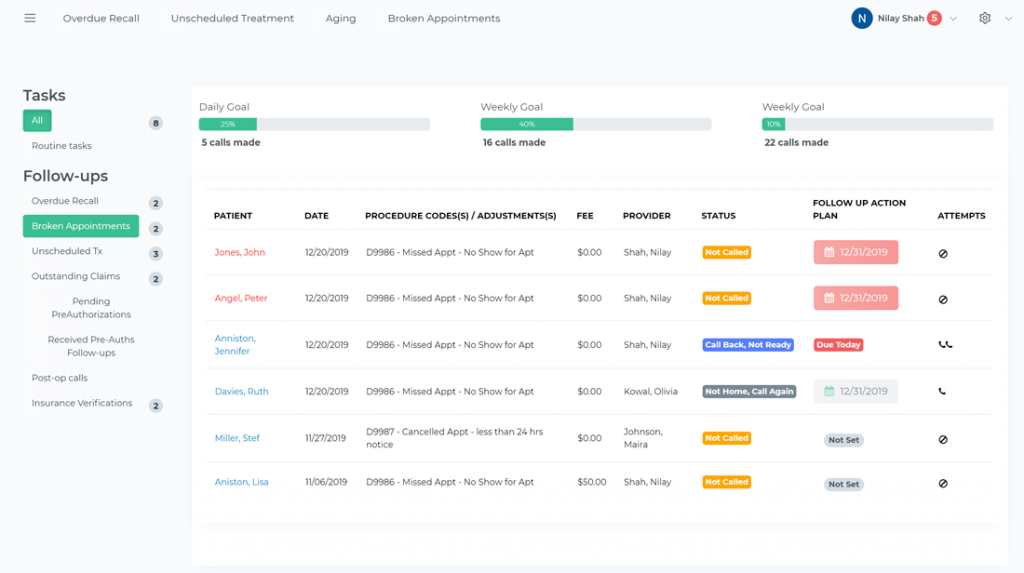
The dashboard varies completely from our initial mock-up design wireframes. When designing the interface, we wanted to think in terms of what people are used to using on a daily basis. The first thought that came to our mind was – an email inbox !!
Most of us are used to checking emails on a daily basis. Some of us may be more organized than others and we end up creating tags with different colors to prioritize emails. This is so we can focus on the most important emails first, and refer to the less important ones later.
We took this same concept and applied it to our “dashboard” interface to figure out how can we get our team members’ attention and get them to focus on the MOST important tasks for the day, categorized by the different responsibilities assigned to them.
The picture above, for example, is for an office with a single office administrative personnel – so that person sees all the major “systems” on the left side – the ones they’re ACCOUNTABLE for in the practice.
On the right side, you see the follow-up calls or tasks.
Your team members will be able to see, for example, for Broken Appointments follow-ups:
Starting with the top:
- Follows-ups that are past due (the ones in Red to get their attention)
- Follow-ups DUE TODAY (under Follow-up Action Plan)
- Follow-ups coming up with Dates they’re supposed to follow-up on
- and ones they have yet to follow up with
Smart Notifications
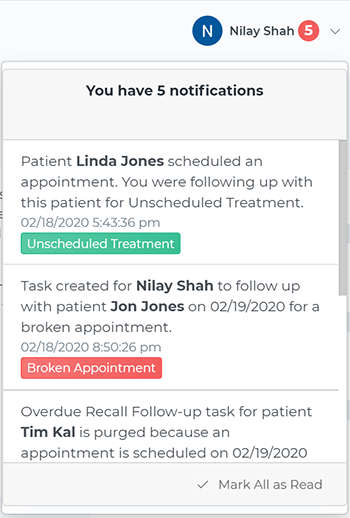
Unscheduled Treatment Follow up Notification:
If your team member has been following up with a patient for some unscheduled treatment, and let’s say, patient calls in and schedules an appointment.
Teamio will check if this appointment is for one of the procedures in the treatment plan that the patient was being followed up with – if that’s the case, further follow-ups are not necessary and your team member will receive a notification stating so.
No further work is required from your team – they don’t have to go into our system and mark the patient to not follow up with.
In their dashboard, the team member will be able to see a status of “Appointment Scheduled” and “Wait” status under the column “Follow-up Action Plan” – which simply means, do not follow up if there’s an active appointment on the schedule.
Once the patient comes in and your team member marks appointment complete, the Appointment Completed Automation is triggered on our system. For any appointment that is marked completed, we look through all the “active” follow-ups on our system to see if any “purging” is required.
I won’t get into the exact logic for each individual scenario, but I will post a flow-chart in the future of how our platform follows the “rules” set up by your office.
If the patient still has more pending treatment that is not scheduled, the patient will continue to show up on your list of patients to follow up with in the “Unscheduled Treatment” section.
Broken Appointment Notification:
When a team member marks a patient’s appointment broken – however that may be – whether you’re sending it to unscheduled list after marking it broken, or leaving it on the schedule, or copying to pinboard, marking it missed / cancelled, etc. – Broken Appointment Automation is triggered on our system.
A task is generated for the pre-assigned team member to follow-up with this patient. When that follow up should occur can be set up in the Automation rules during on-boarding.
A notification is sent to that same team member to notify them of this to enforce follow up for this patient.
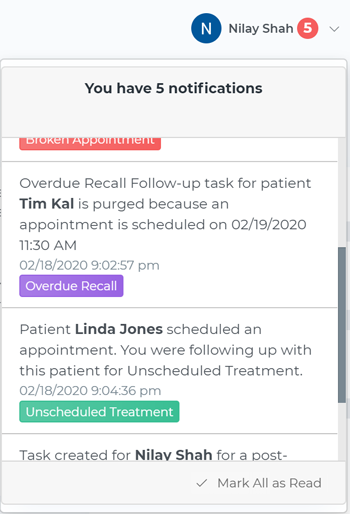
Overdue Recall Notification
What do we mean by background automation: It means that Teamio “listens” to events occurring inside OpenDental while your team is using it throughout the day.
These events include all actions your team members take while using OpenDental throughout the day. Scheduling appointments, entering Claims, Breaking appointments, Marking appointments complete, etc.
Consider for example, if your team is following up with a patient for an overdue recall appointment, and inside Teamio dashboard, it’s indicated that the patient is not be followed up with until two weeks.
But let’s say now the patient calls in and schedules their recall appointment – BEFORE they’re to be followed up with again – Teamio will recognize the appointment as soon as it’s made in OpenDental and remove or “Purge” further follow-ups with that patient since that patient no longer requires follow-ups.
Your team member will also get a notification that this has occurred (as you see in the picture).
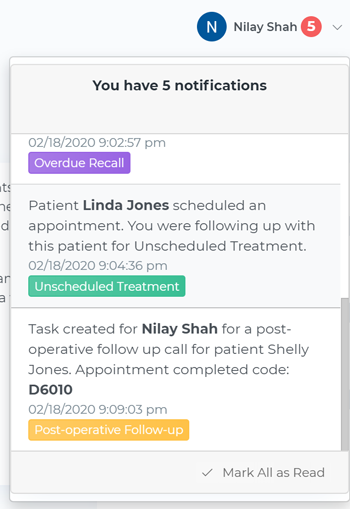
Post-operative Procedure Follow-up Notification
You will be able to set up for which specific codes you want post-op followups to occur. You can set up one or group of codes to be assigned to individual team members / providers.
When your team member marks an appointment completed on OpenDental, our Appointment Completed Automation is triggered on our system and it processes the codes attached to that appointment.
If any of those codes match to your Automation Settings for your practice, a follow-up task is generated for the corresponding team member / provider to do a post-op follow up with that patient.
In the future, as we take the product out of beta release, we will be expanding into other processes that can be triggered once an appointment is marked completed.
Here’s a quick Video demo of how Notifications work:
Custom Rules & Settings for your practice for Follow-ups:
Set up business rules of how the important systems of your practice should work.
During onboarding, you will be able set up rules for your practice in terms of when a patient is to be followed up with and the frequency – like you see in the picture below.
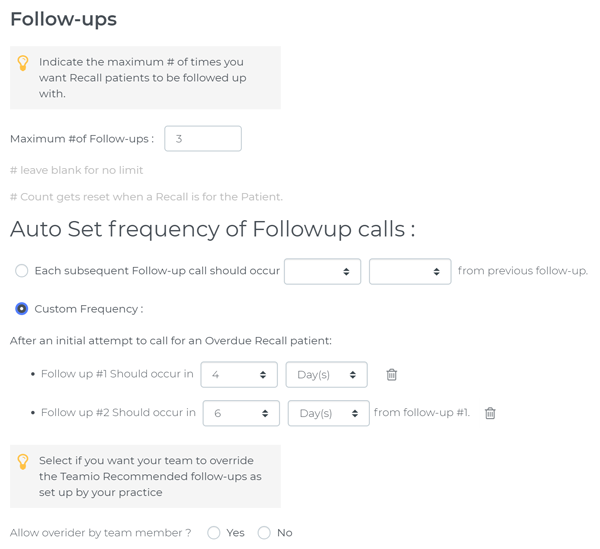
Here’s an image of our drag-n-drop Interface that allows you to quickly set this up in just a few minutes. Once it’s set up once, you’re not only enforcing consistency in your follow-ups, but will create automated accountability for your team members.
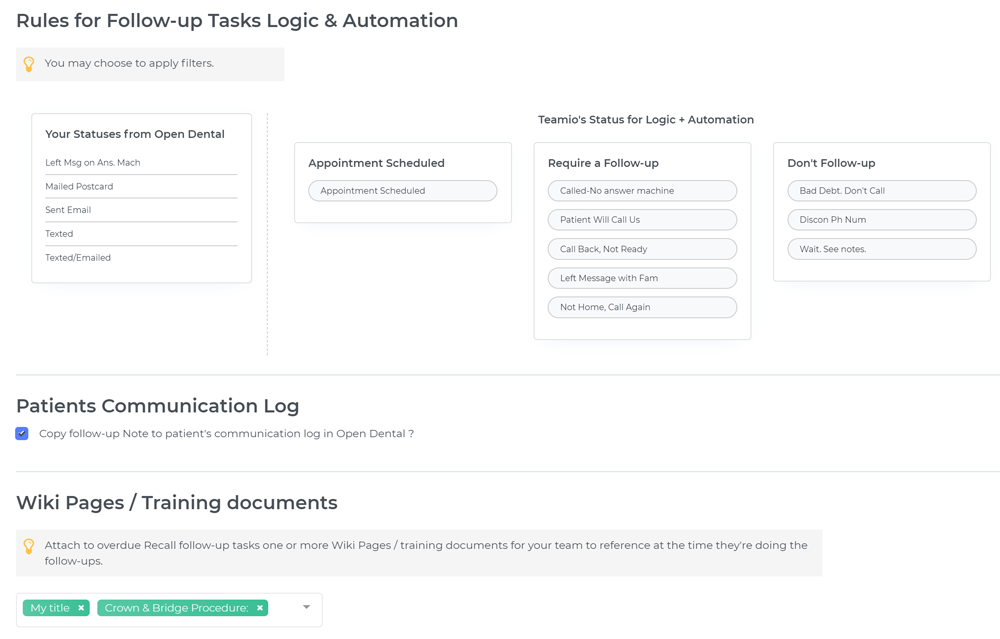
Broken Appointments
In the initial screen-mockups, we did not have a table view or a listing of patients for viewing Broken Appointments. However, after starting with the automation logic for Broken Appointment follow up tasks – we decided to create another view / section where you can view all broken appointments – including if the same patient broke multiple appointments.
When your team marks a patient’s appointment broken – OpenDental will either insert a D9986 (missed – patient did not show up for appointment) or a D9987 (Cancelled – less than 24 hours notice was given)
Depending on how your office is set up, our system will detect if if you’re also adding Adjustments for Broken Appointments.
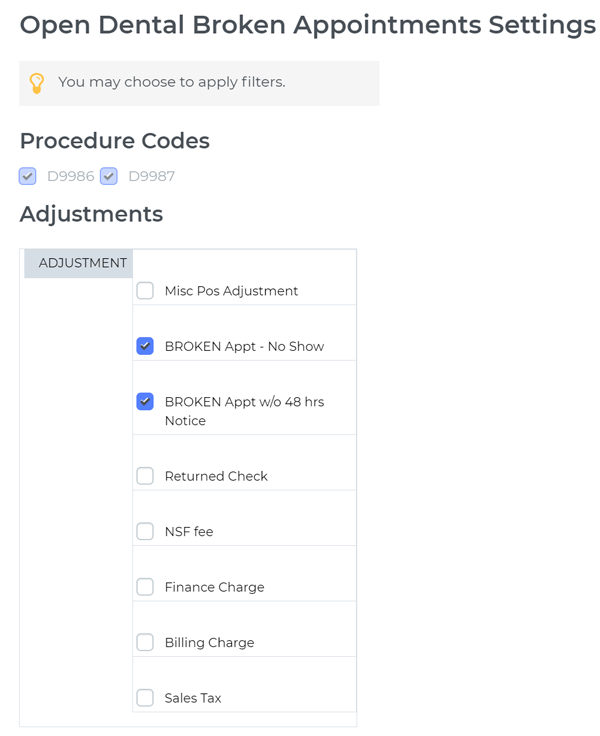
So regardless of how you’re breaking the appointment, whether you’re sending it to unscheduled, or leaving it on the schedule – Teamio will detect the Broken Appointment and trigger its Broken Appointment Automation according to your settings.