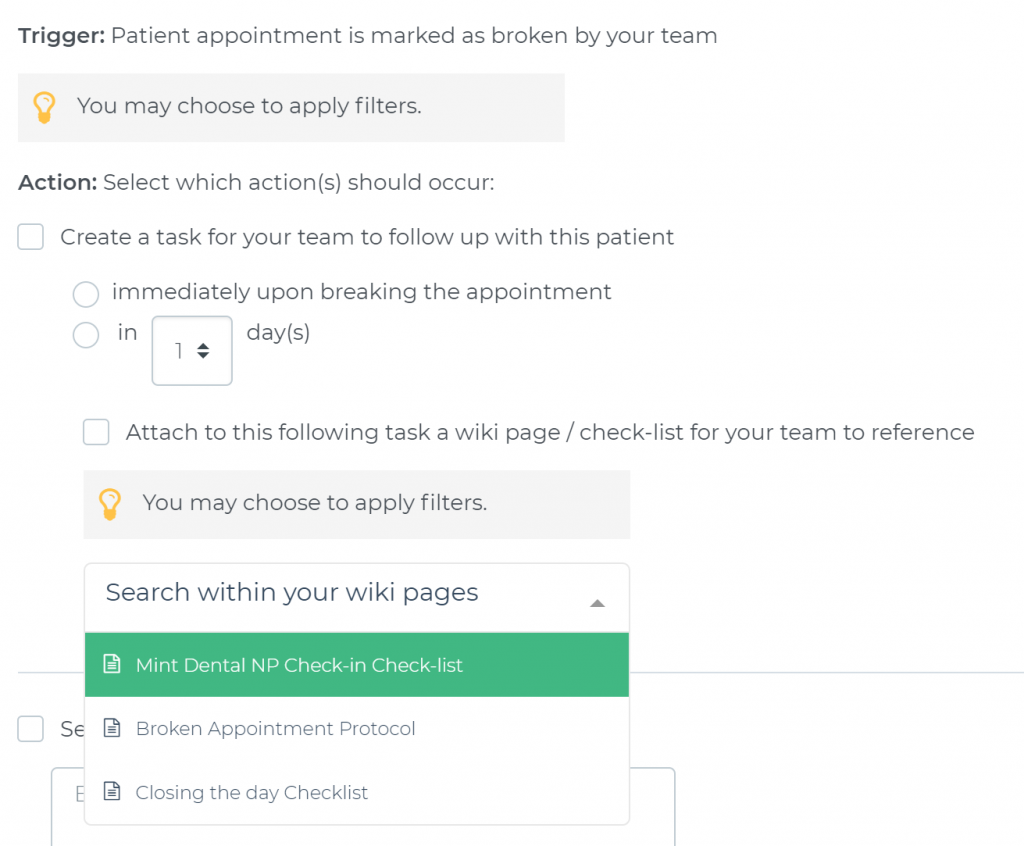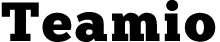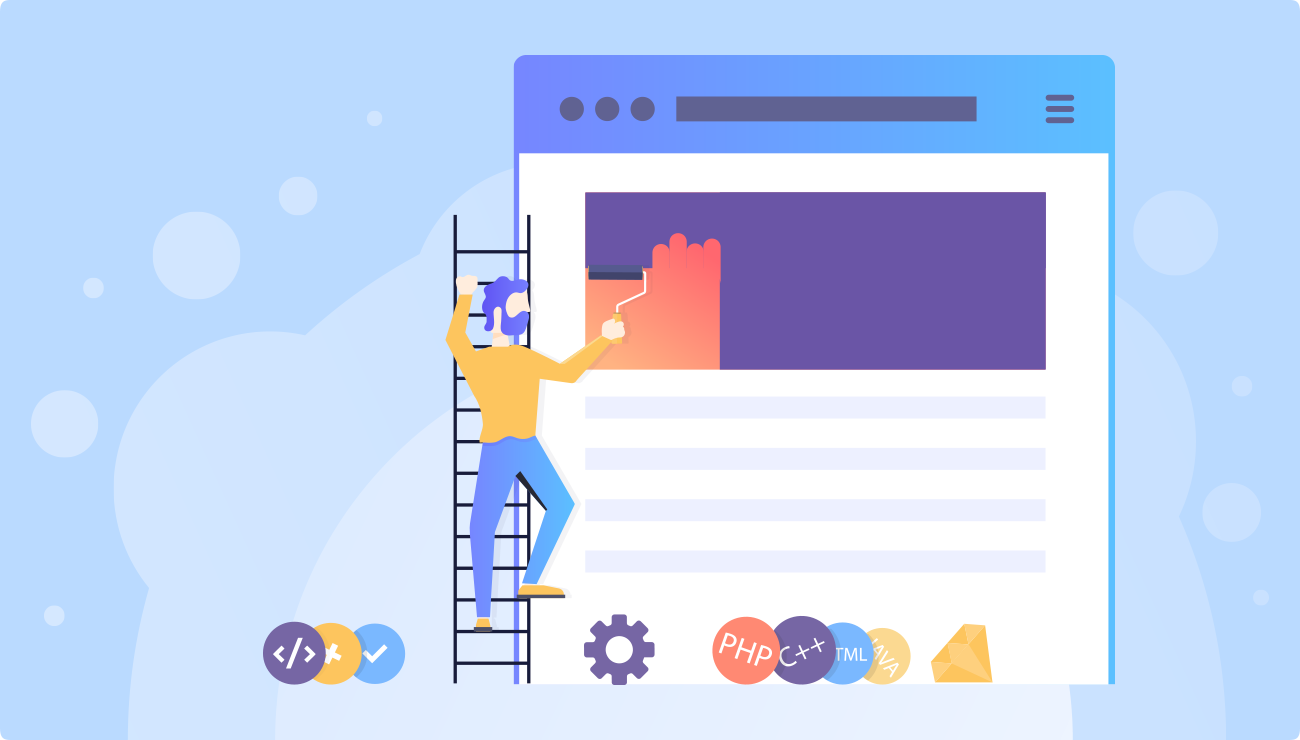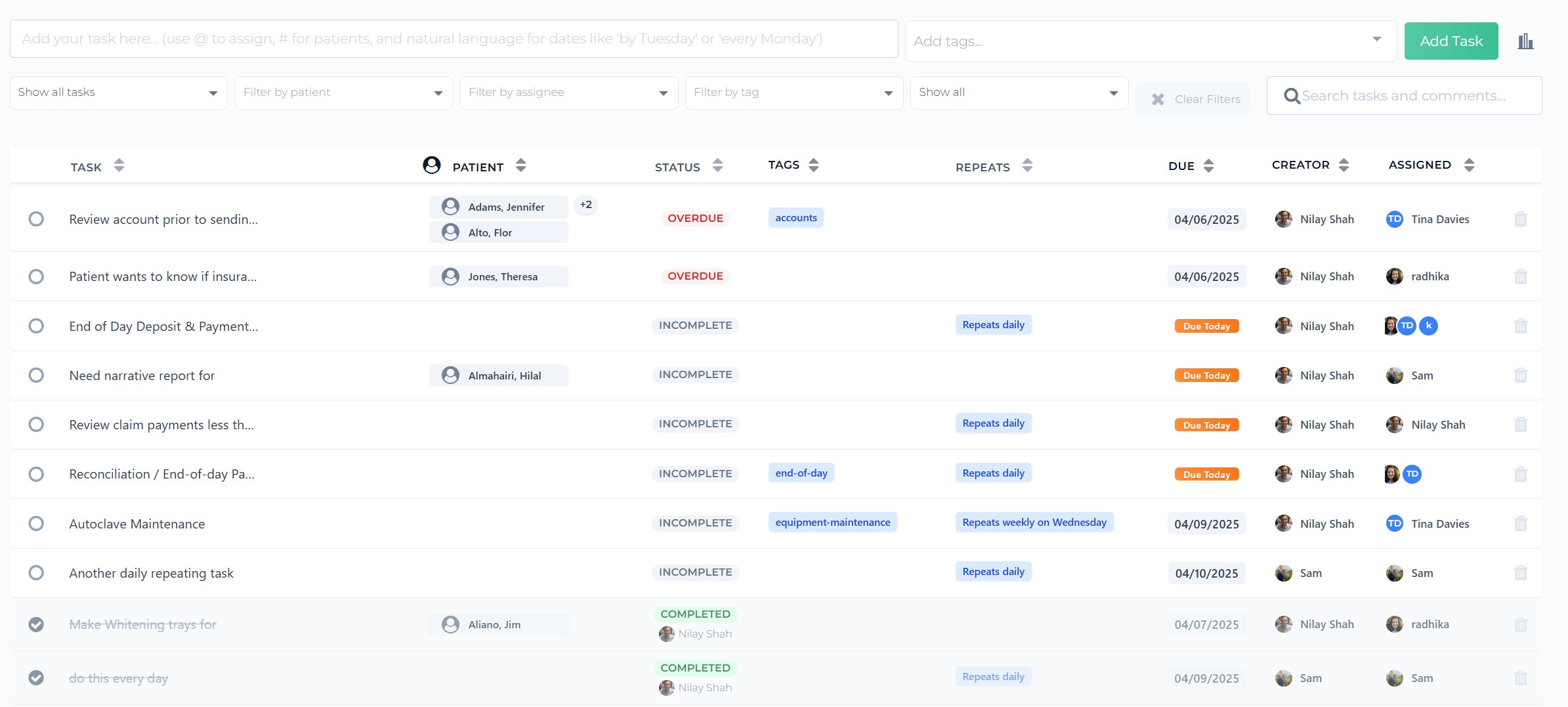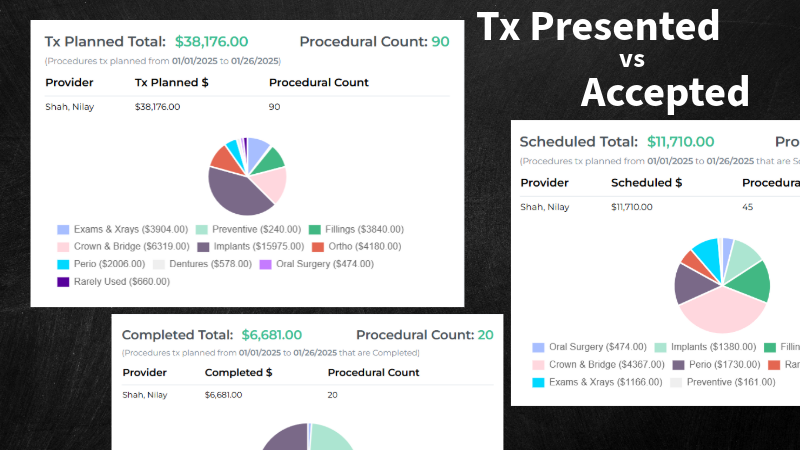Development Update (10/21/2019)
Example call list: Unscheduled Treatment for last six months
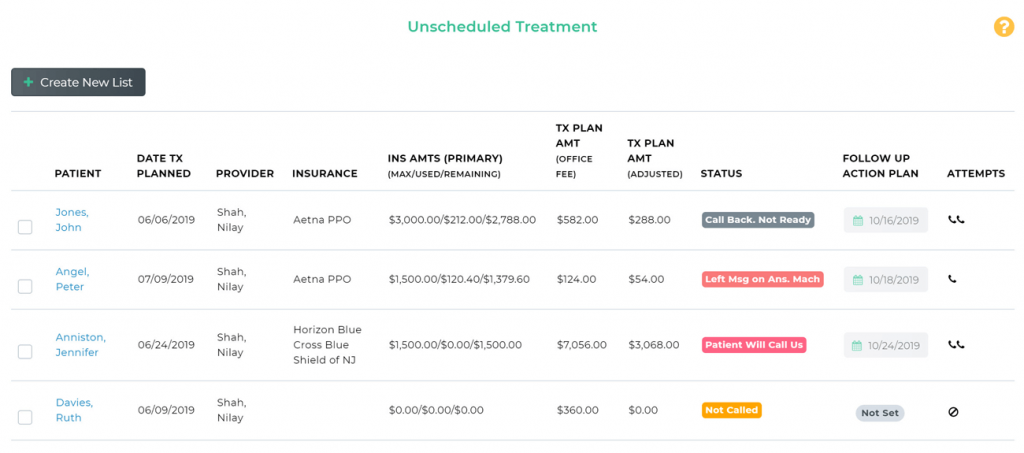
Track follow-ups with a quick glance of:
- Status of last follow-up
- When next follow-up is to be done
- Number of attempts already completed
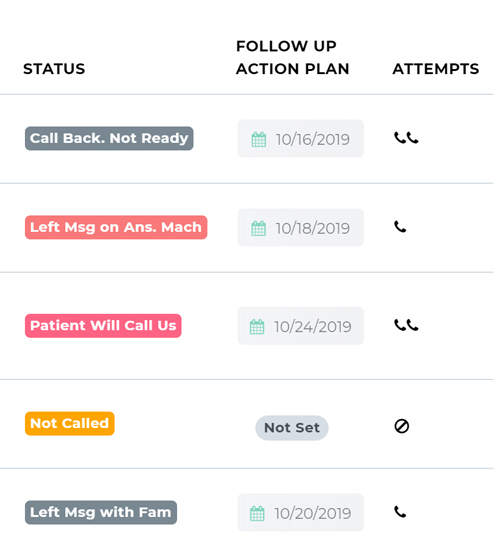
Create accountability for your team members
- Build patient call lists fast
- Assign them to team members to work on
- Subsequent follow-ups are generated automatically as tasks for your team for consistency
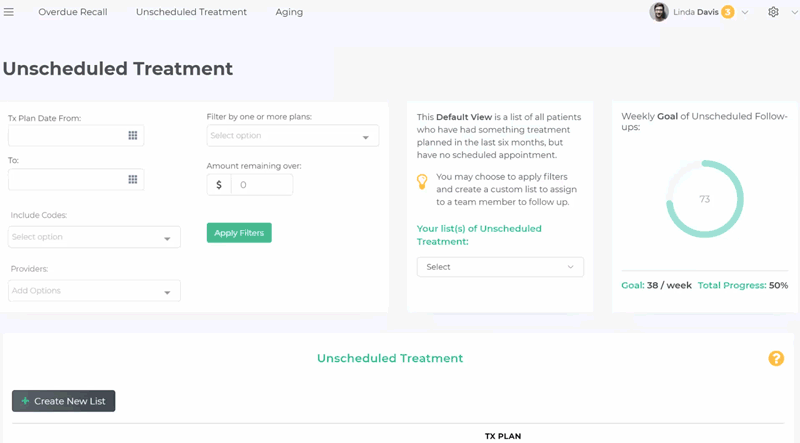
Apply Quick Filters for generating Call Lists
- Smart Search for one or more CDT codes
- Insurance plans that are already on your Practice Management System
- Dates (recall due date, treatment plan date)
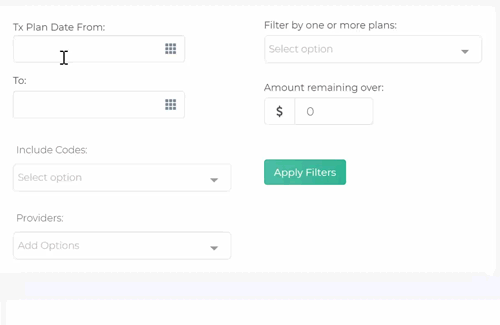
Going through a call list and Attempting a Follow-up with a patient
Give your team members access to ALL the information they need for a patient at the time of a follow-up call
- Patient demographic Information and their Insurance information if available
- Upcoming follow-ups
- Access to Patient’s Communication Log entries (Live data) from your Practice Management Software
- Follow-up Activity: Teamio’s way of auditing the activities for a follow-up

… attempting a Follow-up with a patient
- Automated Accountability & Consistency: Depending on the status of a follow-up call, NEXT follow-up date is automatically generated based on your office settings (can be changed via Overrides)
- Save time from typing repetitive notes: Follow-up notes are auto-generated depending on call status & can be edited at the time of the call
- Avoid Duplicate entries: Follow-up note entries are copied into Patient’s Communication Log seamlessly into your Practice Management Software
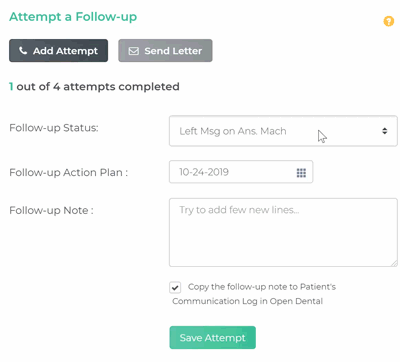
Aging
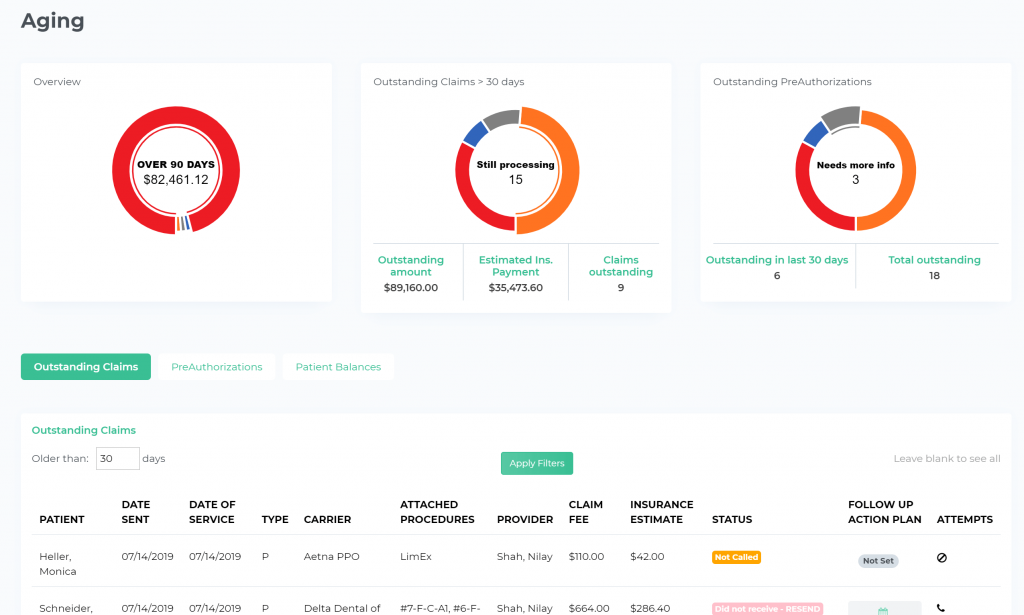
Outstanding Claims: track with Status updates, next Follow-up call due-date, and Attempts
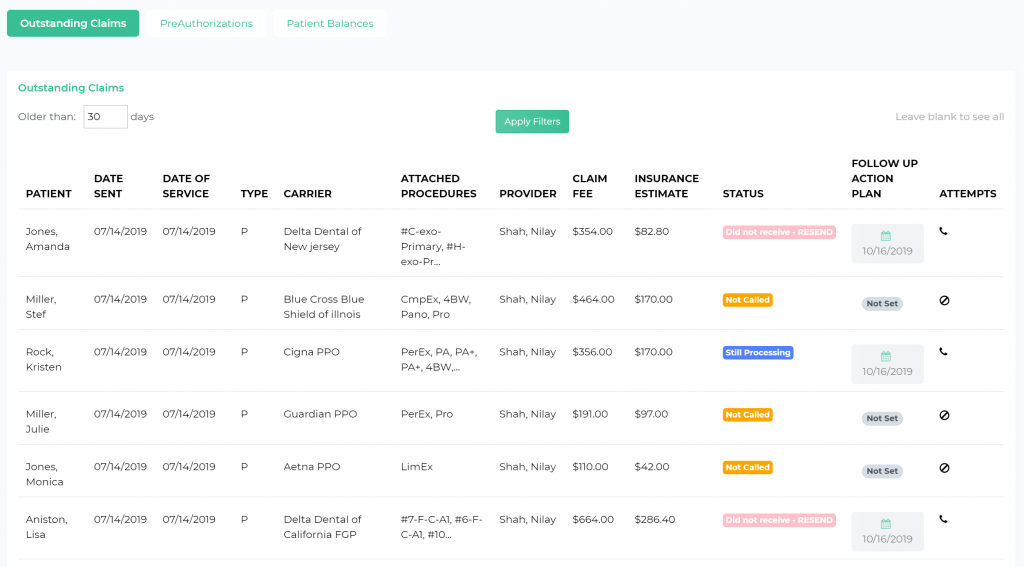
Viewing Statuses of Outstanding Pre-Authorizations that have been sent out, but NOT received…
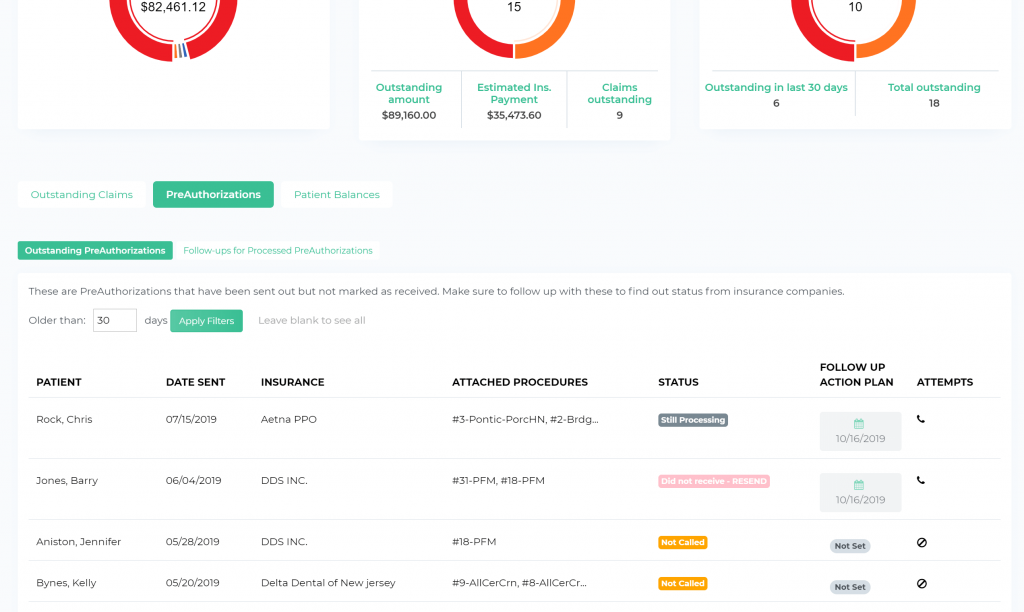
Following up with Patients whose Pre-Authorizations have been marked as received…
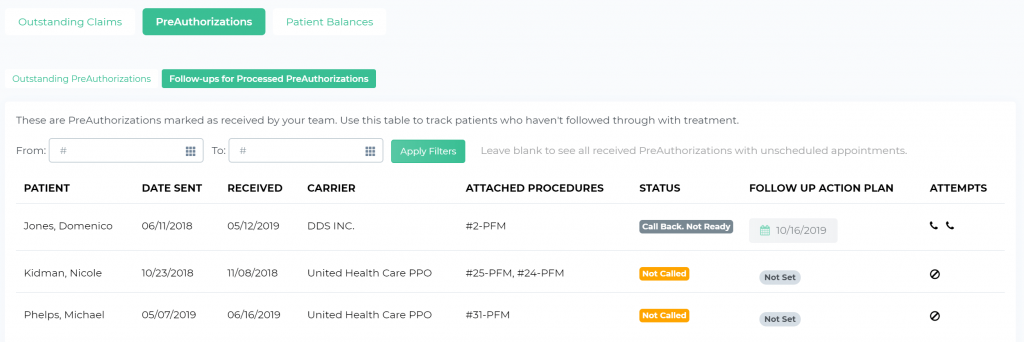
View Contextual Info depending on the type of Follow-up call
Viewing all information necessary for making a follow-up call for Unscheduled Treatment
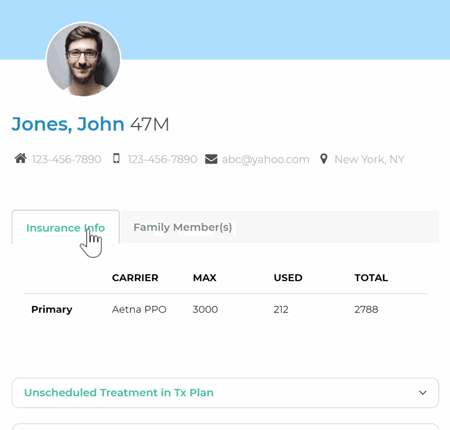
Viewing all information necessary for making a follow-up call for an Overdue Recall patient

Viewing all information necessary for following up for an Outstanding Claim
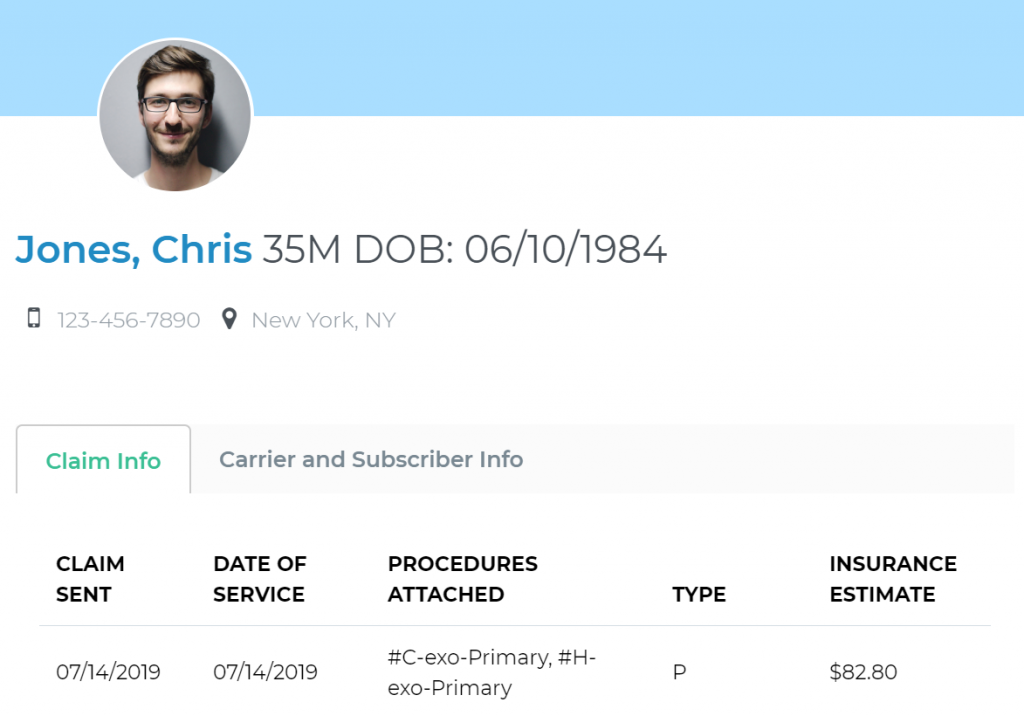
Owner / Manager Dashboard – View of the Team
Simplify monitoring of your team’s daily tasks, so you know who is working on what !

Patient Profile View
View Patient’s Recall appointments, Unscheduled Treatment, Broken Appointment history, Planned appointments, Upcoming Follow-ups by team members, Family members’ appointments.

Team insights at a glance
Monitor your team easily, so you can take data driven decisions
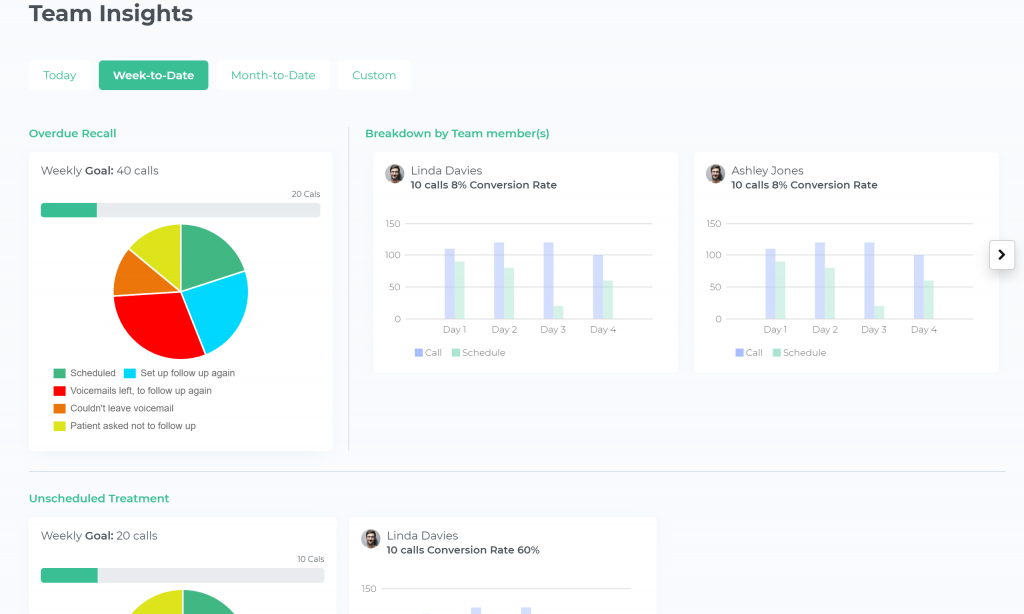
Wiki Pages
Simple Formatting (without the bells and whistles of a full-blown word processor)
- Create Digital Training docs fast
- Inter-link one Page to another
- Assign and tag a team member to review as part of a Task
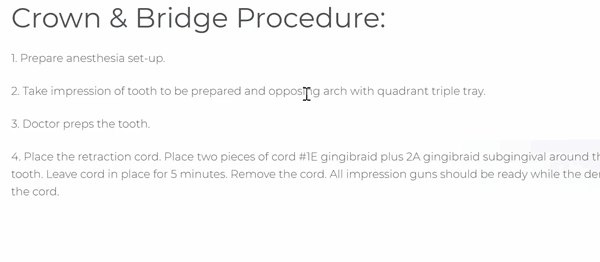
Add Videos to your Training Material
Use embedded videos via YouTube or your favorite platform (Loom, Vimeo etc.) to show your Team exactly HOW a task is to be performed
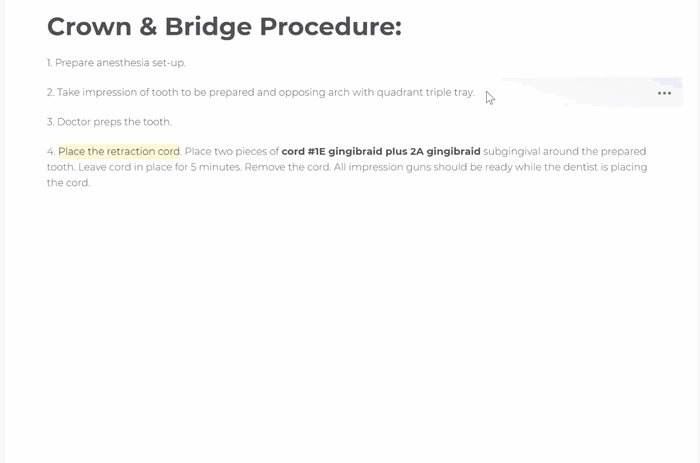
Add Image(s) to Pages to get your point across . . .
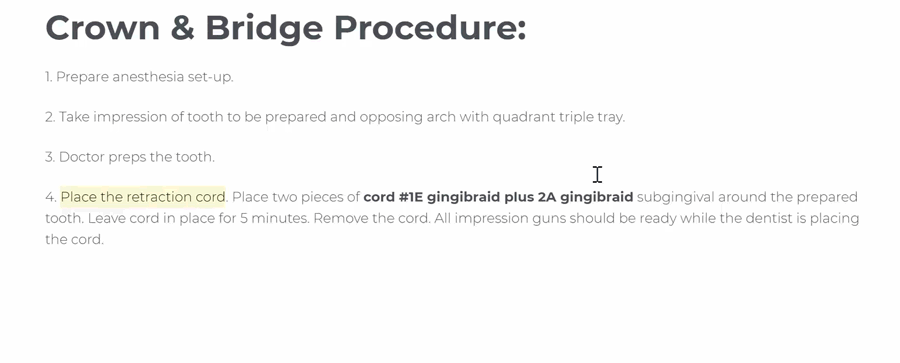
Don’t keep your training material in an isolated silo…
Quick Access for your Team: Tag or Link Wiki Pages to a Task, or a Follow-up call for Training purposes