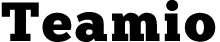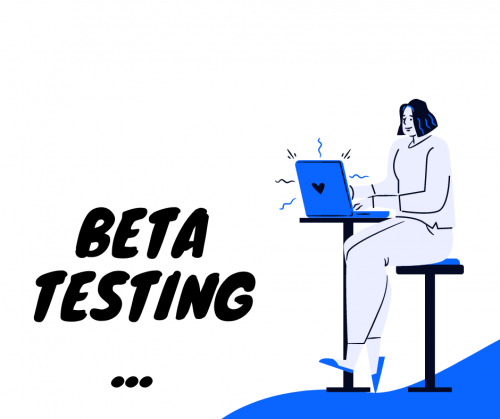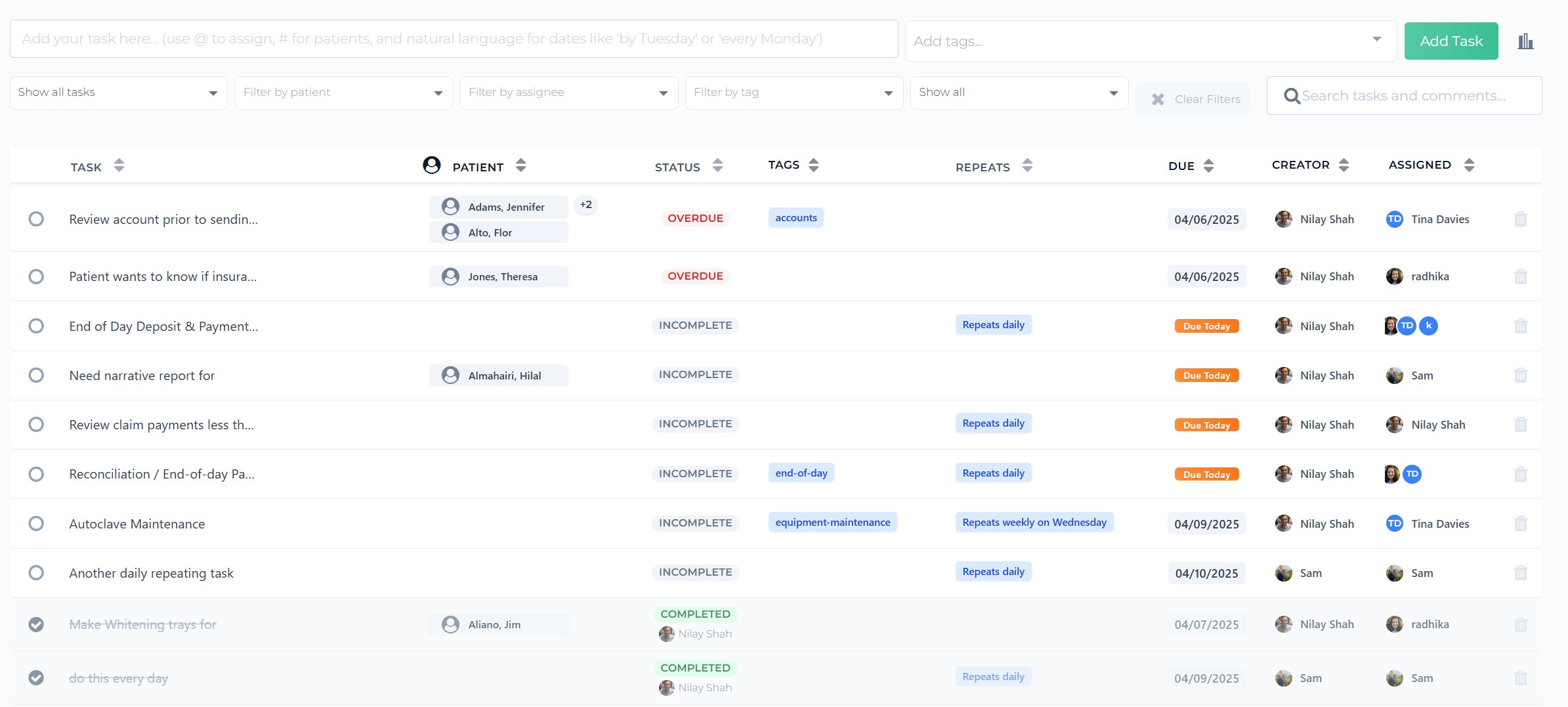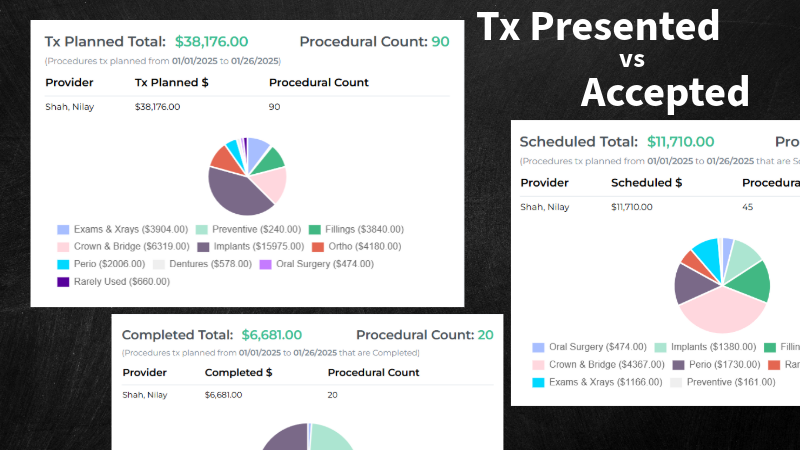Beta testing one month completed..
At the time of reading this, I hope to find you and the loved ones in good health.
Since our last update to you guys, the pandemic shut the doors to all our practices for a few months.
We are certainly living in times of lot of uncertainly, however, this time off away from the practice gave us two full months of time to focus completely on the product.
This time helped us get the product finally ready to put it in your hands for beta testing.
Beta testing has started !
We just surpassed the first month in beta testing. It has certainly not been easy, but it’s been an amazing ride. It reminded me of the times I started my practice from scratch in 2013.
I remember I had patients on schedule on our very first day – June 18th, 2013 – and just the few days before, the town’s plumbing inspector gave us a bit of trouble before clearing us for a certificate of occupancy.
The thought of cancelling the only few appointments I had gave me sweaty and sleepless nights.
But it all works out in the end because I ended up getting the Certificate of Occupancy on June 13th, my birthday.
Things weren’t much different when we finally put our platform into the hands of our first early adopters.
However, this time, I’m able to look at it from the perspective of a Teamio Customer as well as the founder!
We are eating our own dog food and using the product to its full capacity in my own practice.
We’re very grateful to our early adopters for providing us with valuable feedback.
Whether it’s good or bad – it’s the cycle of feedback, implementing any bug fixes, improvements, implementing new features, releasing the product into your hands and continuously iterating on this loop – that will shape the Platform to help with our daily operations in our practices.
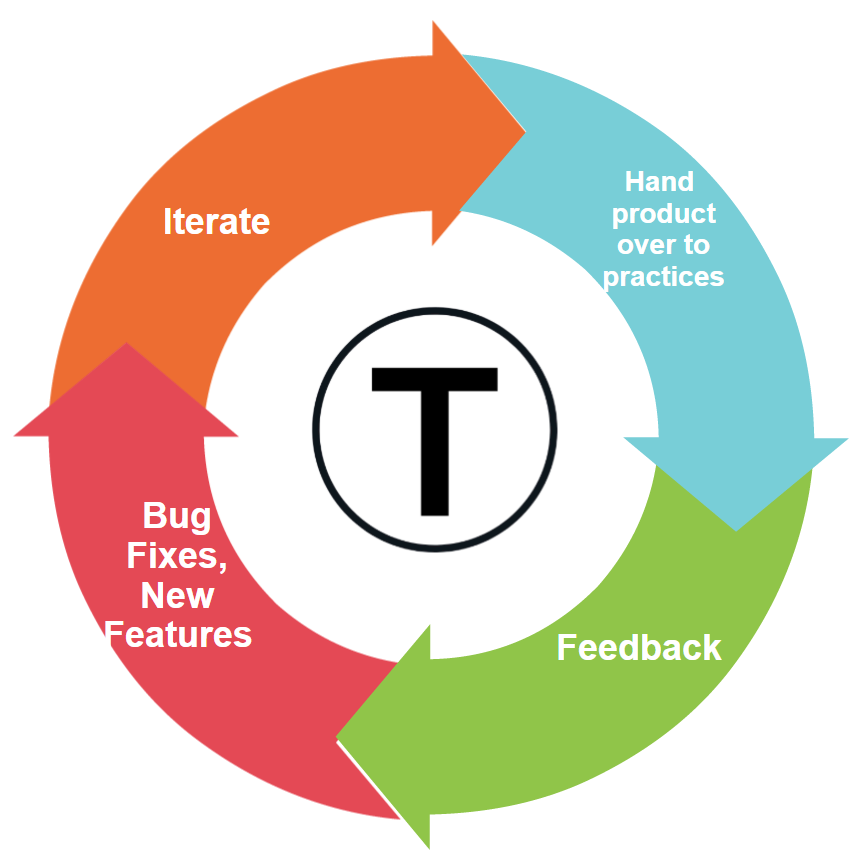
Here’s what some of you have requested so far from your feedback:
- Patient search with auto suggest like feature
- Sorting the tasks on Team Dashboard by what’s due TODAY first
- Adding a patient to an existing custom list
- Filtering patient balances by Billing type
And we are listening and acting on things that bring the most value immediately..
All feature requests so far have been implemented and released
Adding a patient to an existing custom list
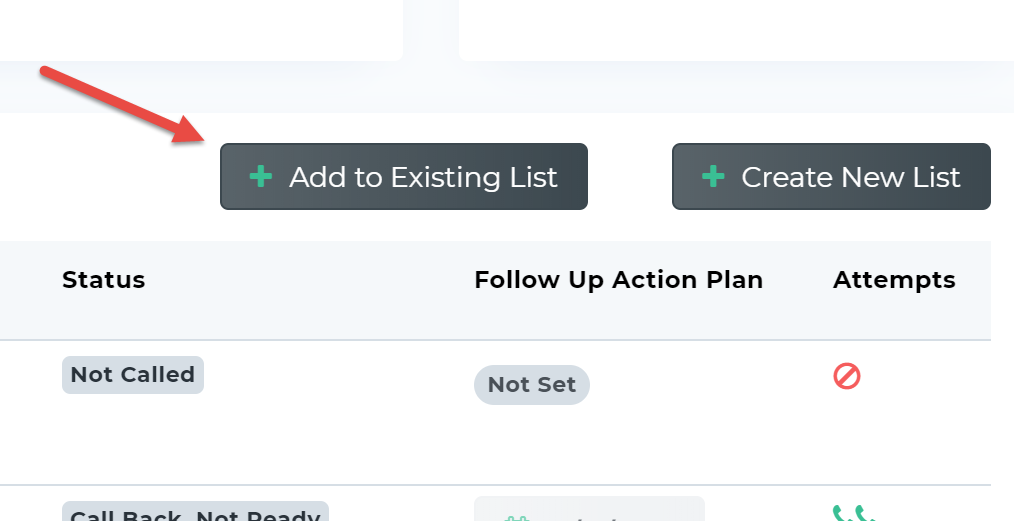
If you’ve already created a list, now you can select patients individually to add to an existing list. Once you’ve selected patients you’d like to add to an existing list, click the “Add to Existing List” button
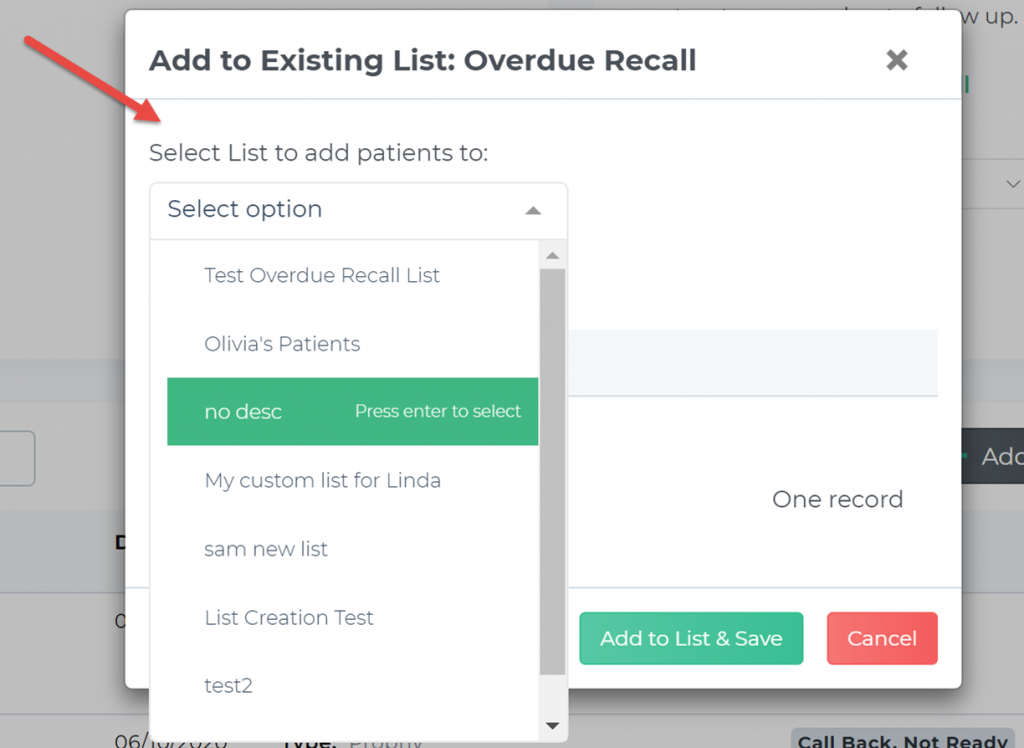
Patient Search with Auto-suggest
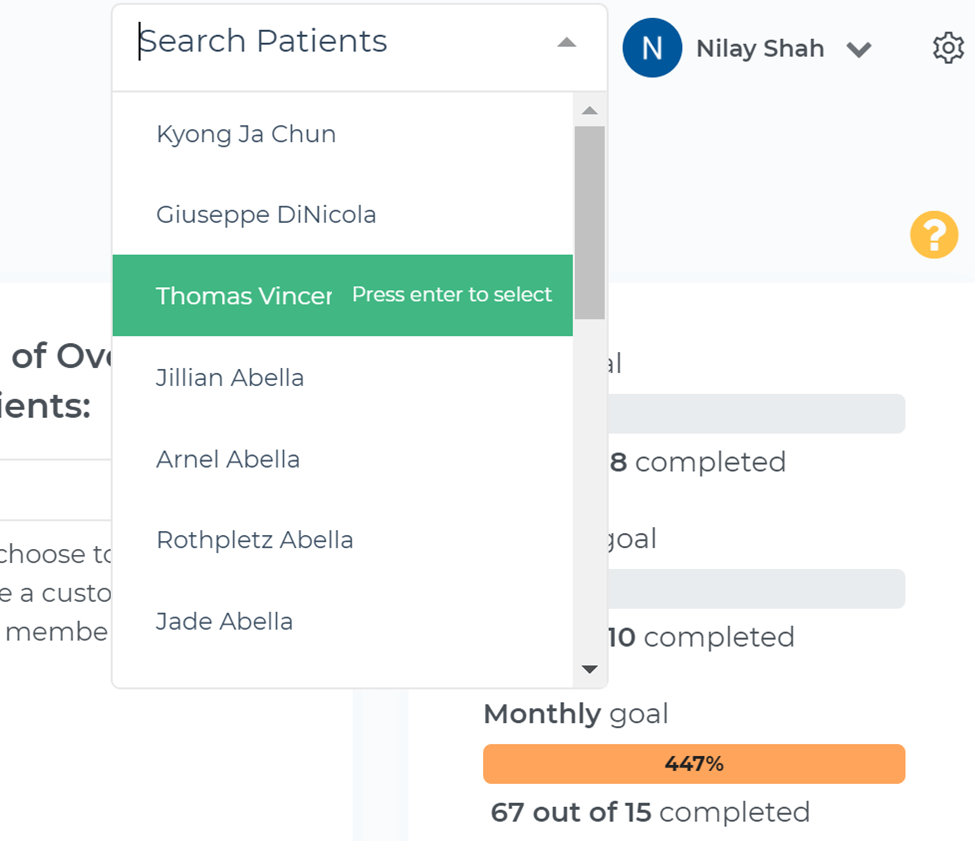
Quickly search through your patient database with Auto-suggest. So instead of typing in the entire patient’s name, you can start to type the first few letters of their first name or last name – press enter and you’ll quickly be taken to their Patient Profile page.
Patient Billing Type Filter
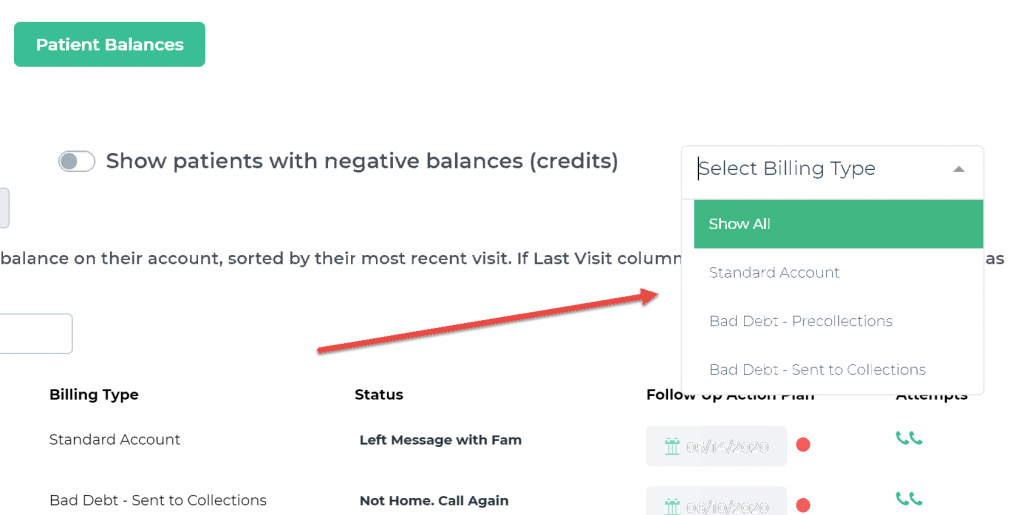
When following up with patients for balances, the Billing Type filter allows you to show patients with Standard Account, or other billing types you have set up on OpenDental.
Sorting the tasks on Team Dashboard by what’s due TODAY first
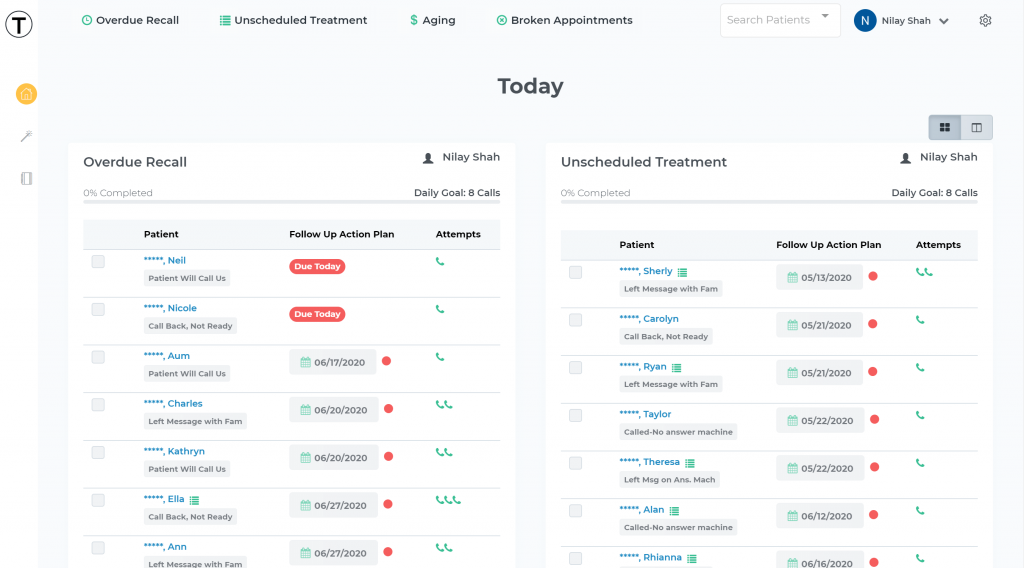
New Features, Improvements & Optimization
Custom Reporting for Team Insights
Up to this point, Team Insights only gave you data for Today, Week To Date, and Month to Date (current month).
What happens if you want historical data spanning months or over a year?
That’s why we introduced Custom Reports where you can pull up data by Month & Year.
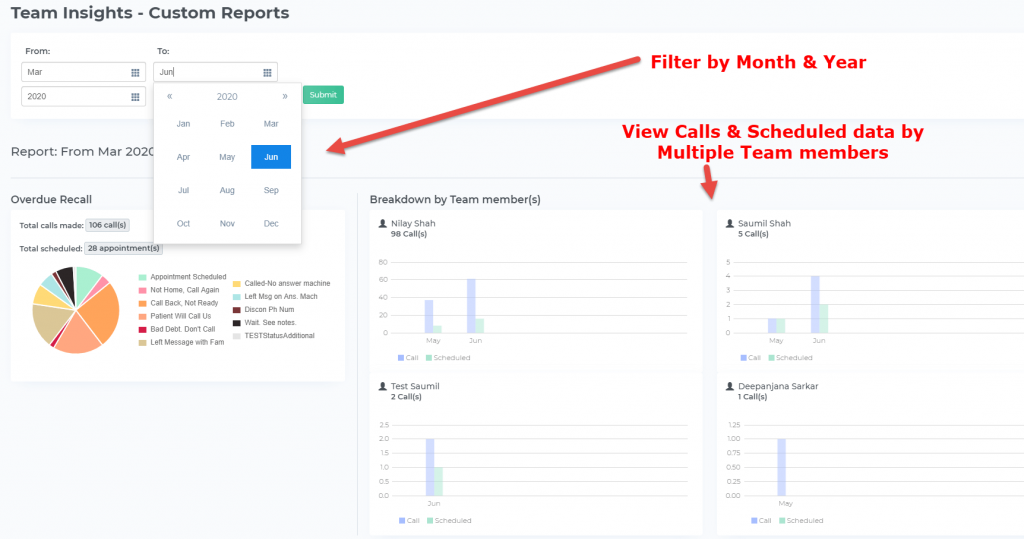

Instant view on your ROI from follow-ups: View Scheduled Appointments from follow-ups completed by your team members.
Deleting a Custom List of Patients
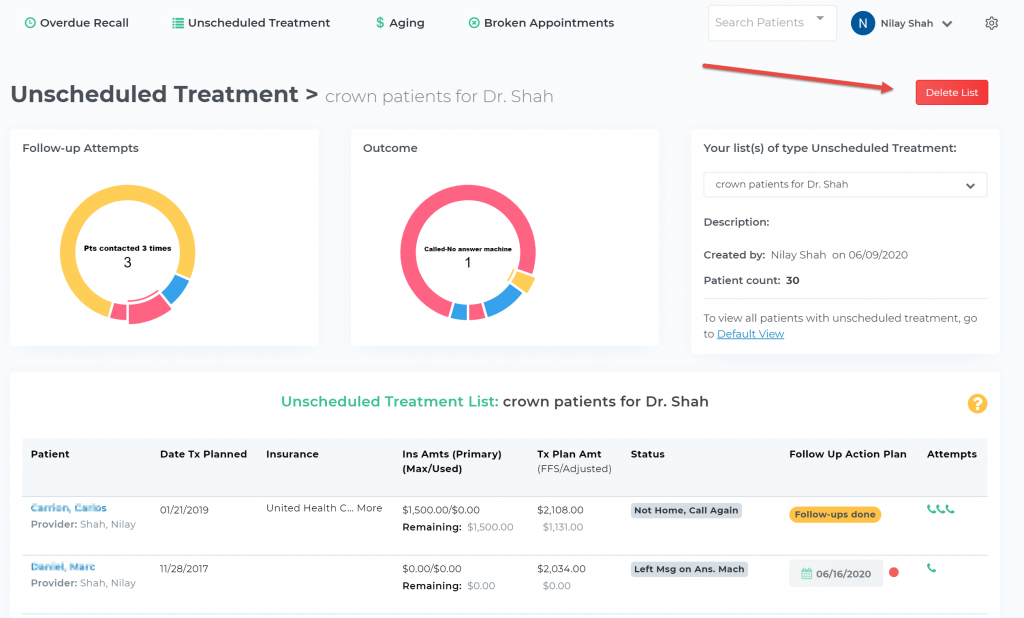
Now you can Delete a custom list you’ve created.
It does not delete patient data, it simply removes the list, so those same patients can be put on another list!
What’s coming up next
Here’s what we’ve got planned next:
Being able to take action on a patient immediately from the patient profile
Few of you have requested to add functionality to start following up with a patient after searching for them and going to their Patient Profile page.
To increase speed, instead of looking for the patient from the “master list” for Unscheduled Treatment or Overdue Recall – Here’s a new flow we want to introduce:

Set patient who haven’t been called to be followed up on a certain date
When you’re looking at the master list for Unscheduled treatment or Overdue recall, for patients who haven’t been followed up with yet, you see a status of “Not called” and “Not set” is displayed under the Follow-up Action Plan column.
We are working on functionality where you will be able to set a date to start following up with a patient.
Video Library for Teamio Best Practices
Anytime you implement a new system into your practice, there’s a learning curve to using it.
We are working on a series of “Best Practices” videos to help your Team get up to speed fast.
We will be releasing these videos as they’re getting made.
On-boarding more offices that are on our beta list
For those of you on our beta list and haven’t heard from us yet..
We are working diligently to get this out to handful of offices at a time in phases.
If you haven’t heard from us, thank you for your patience.
By the middle of this month, we will be sending out another round of emails to onboard the next set of offices that are on our beta list.
If you’re unsure of whether or not you want to move forward with testing out our system for your practice, head over to this page: Why you should become an early adopter for Teamio