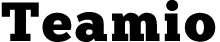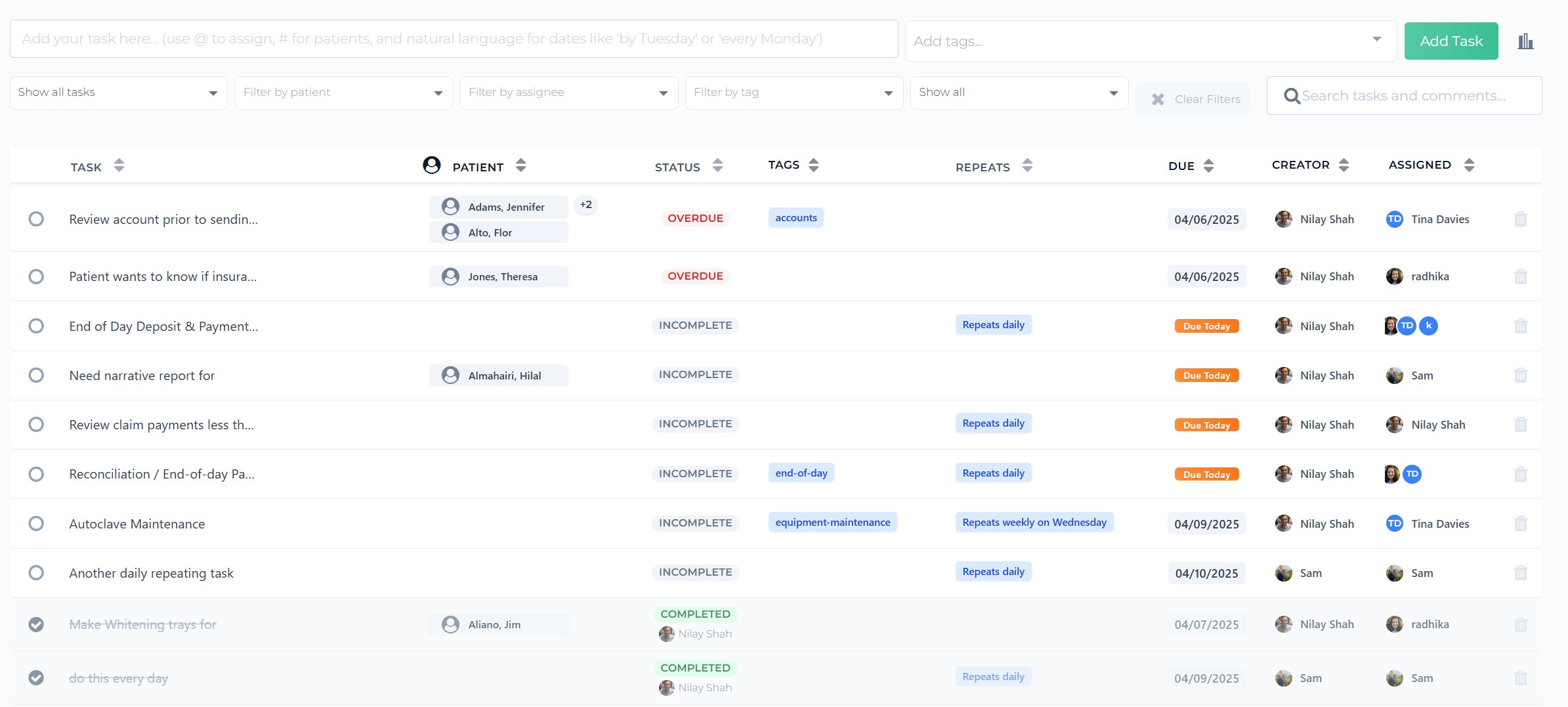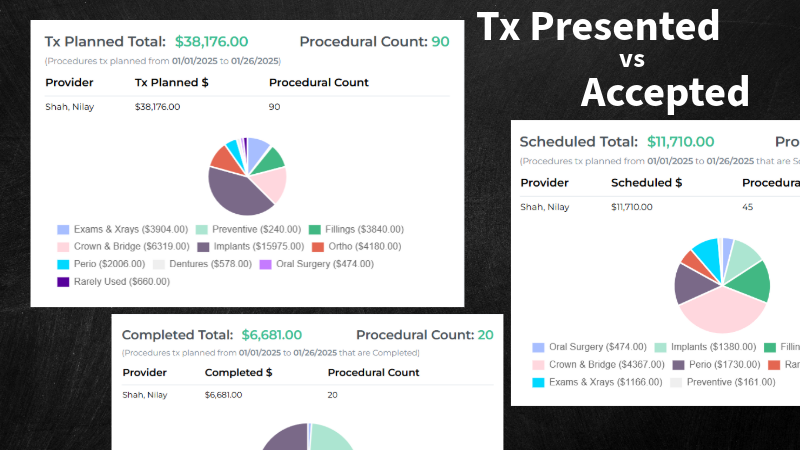Multiple Employees working on follow-ups and Open Dental Claim Status History
Our most requested feature from our early adopters is finally released!
Before this release, you could only have ONE person assigned to do a specific type of follow-up.
Meaning, only one person at a time could be working on an Overdue recall follow-up, or unscheduled treatment follow-up, etc.
If you needed to have multiple persons, you had to go change your Settings and assign someone else to do the follow-up.
We realize this was a hassle and it makes sense that this has been our most requested feature.
So we quickly go to work, and had to adopt our code base as well as our back-end to reflect this, but we’re glad to have this completed!
New Feature: Having multiple team members assigned to a specific type of follow-up.
Here’s an example of what’s possible now:
Scenario 1: A practice where there is an assigned treatment coordinator who is responsible for filling the schedule for a specific Doctor.
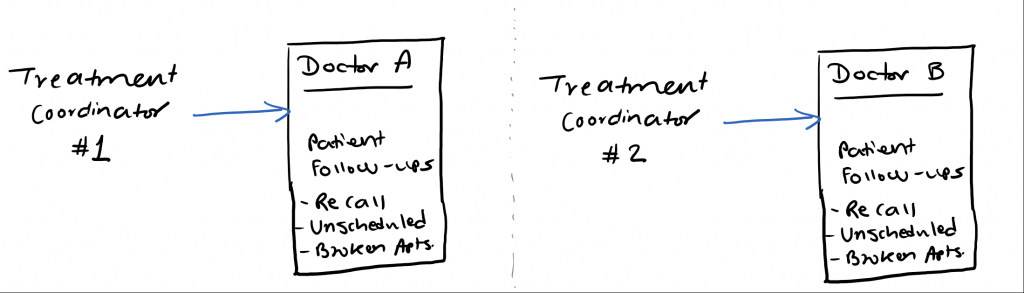
Scenario 2: In a multiple hygienists practice, there’s a Hygienist Coordinator assigned to follow-up on two hygienists’ Recall schedule.
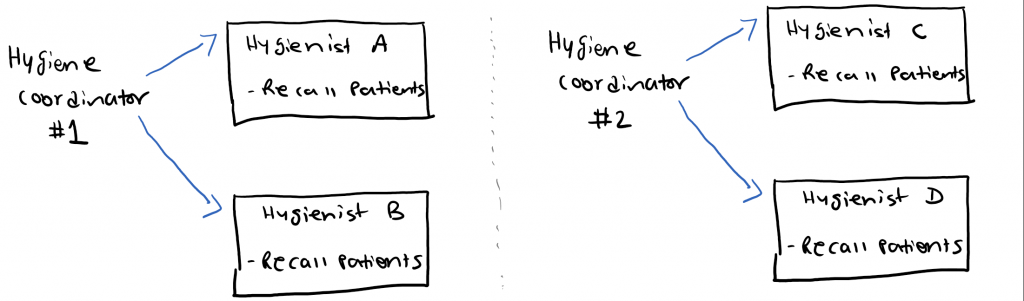
Scenario 3: In a one front-desk office, the Scheduler is responsible for all providers (Doctors & Hygienists) in the practice
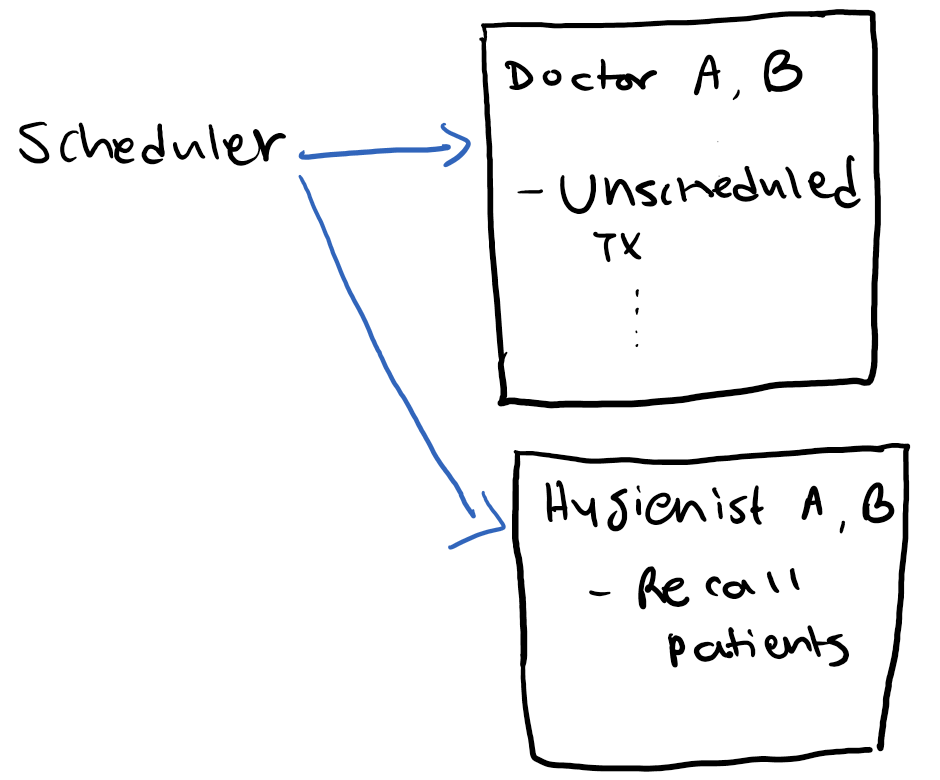
Setting up for your own practice:
Here’s where you can add multiple employees
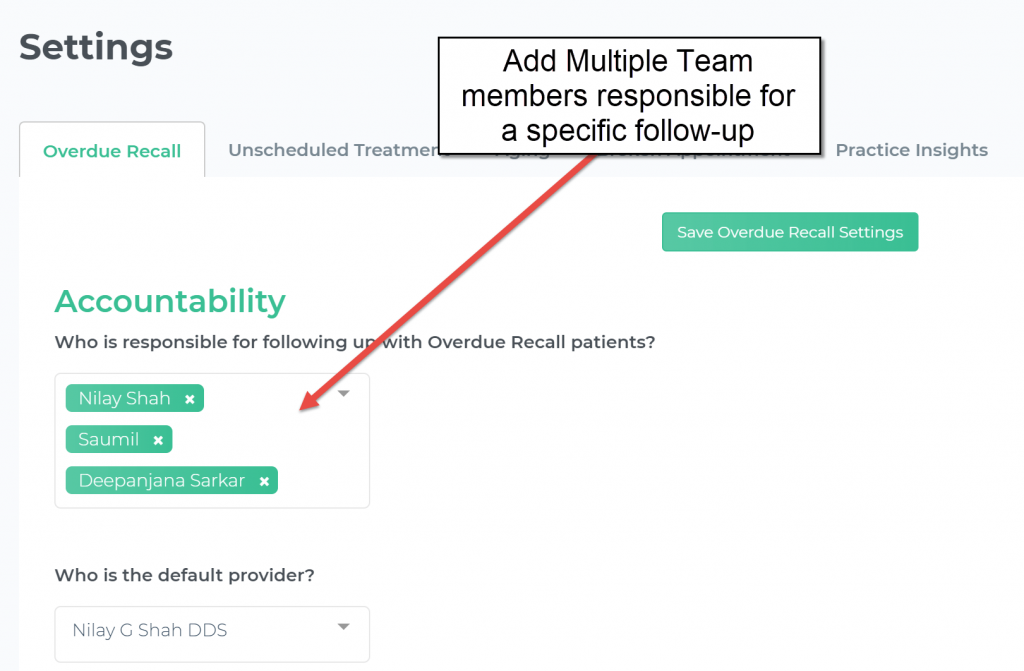
New Feature: Claim Custom Status History
Our integration with Open Dental gets even more tighter!
You can now have your Teamio Outstanding Claim or Outstanding Pre-Auth follow-up notes and Status copied into the “Status History” tab in Open Dental under “Claim Custom Tracking Status History”
Here’s what I’m talking about:
Step 1: Following up on an Outstanding Claim in Teamio and leaving a custom note (if any)
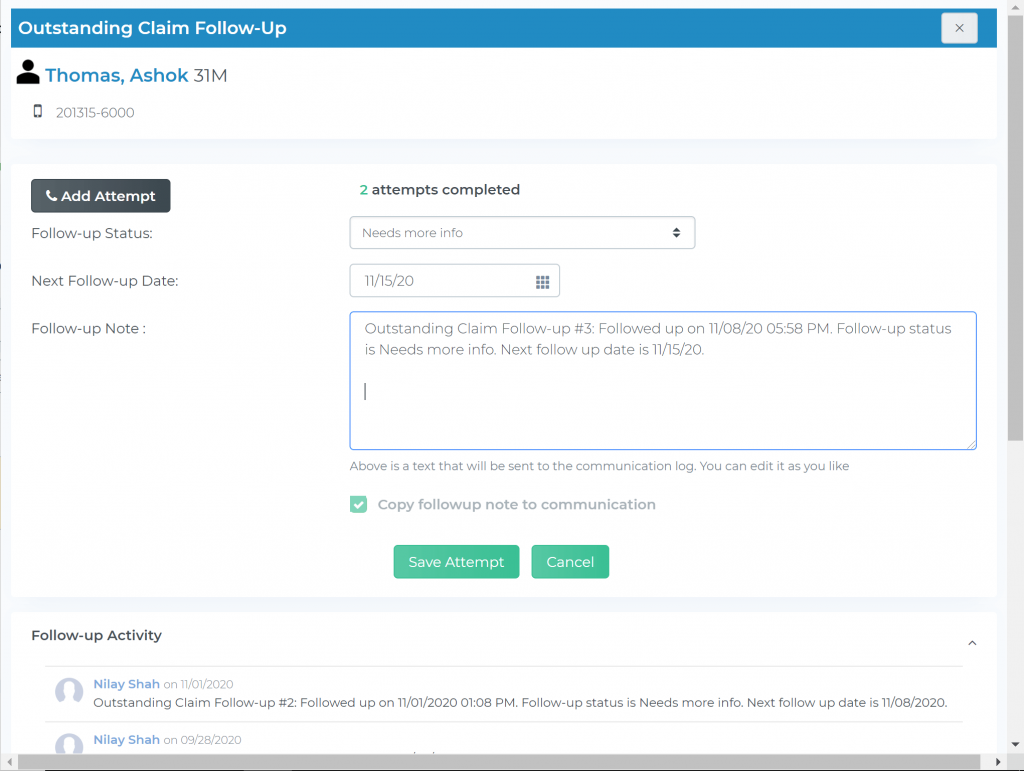
Step 2: The Follow-up Note and the Status gets copied to the “Status History” tab in Open Dental
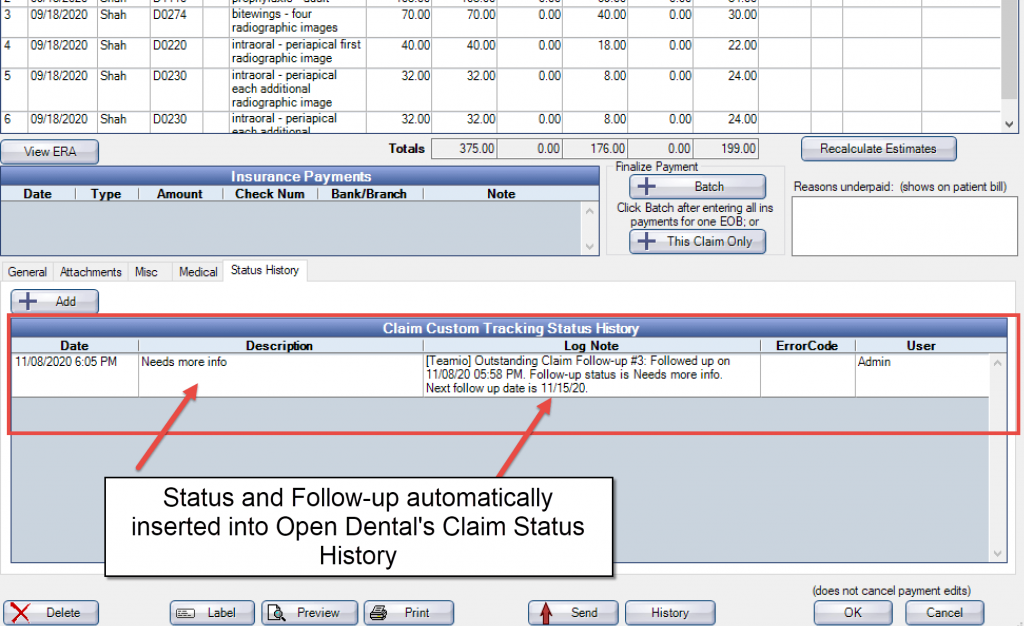
Step 3: The Follow-up note also gets automatically inserted into patient’s Communication log in Open Dental (depending on your Settings)
Turning on this feature in Settings:
You can have your Teamio Outstanding Claim and Outstanding Pre-Auth follow-up notes copied directly into Open Dental’s Claim Custom Status History by making sure the checkbox is “checked-off”.
This is located in your Teamio Settings > Aging Tab
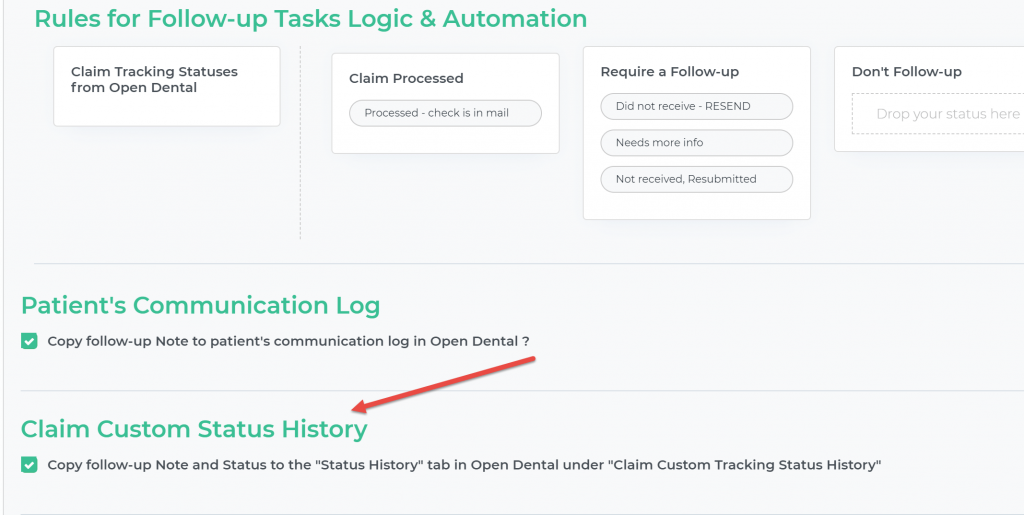
What we’re working on now
Wiki Pages – Digital Standard Operating Procedural Manual
Improving Tasks:
- Adding Repeating Tasks
- Adding View of “Tasks to be done” to the Daily Dashboard where you can view it alongside your follow-ups (Overdue recall, unscheduled, outstanding claims, etc.)
- Attaching Wiki Pages to Tasks as Training Assets
Continuing development on KPIs:
- Adding more relevant metrics to “Today’s” tab
- Yesterday’s Stats
- Tomorrow’s Stats
- Monthly Stats
Daily Dashboard:
- View “Tasks to be done” alongside your follow-ups
- Multiple Column view of Employees side-by-side