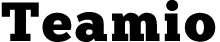Dental Office Systems
We started Teamio with a very simple goal: to help you introduce and create systems in your dental practice.
Now that we’ve crossed the two month mark since we started with beta-testing with our early adopters, I wanted to write this post to let you know
- What we’ve done so far
- Our building blocks methodology for developing Teamio
- What we’re building next and why we’re building it
[Here’s a Facebook Live video going over this post – Be sure to watch until the end for sneak-peek into our Custom Tasks Feature!]
What we’ve done so far
We started with Follow-ups to help you systematize the process of following up with patients for appointments and with insurance companies for claims.
We have focused on three goals so far:
- To prevent patients from falling through the cracks and keeping your schedules full
- To help you keep an eye on the money owed to the practice and help your team take immediate action.
- To help you keep an eye on the bigger picture when it comes to tracking the team’s outbound efforts – with a snapshot view of what’s getting done and what’s pending
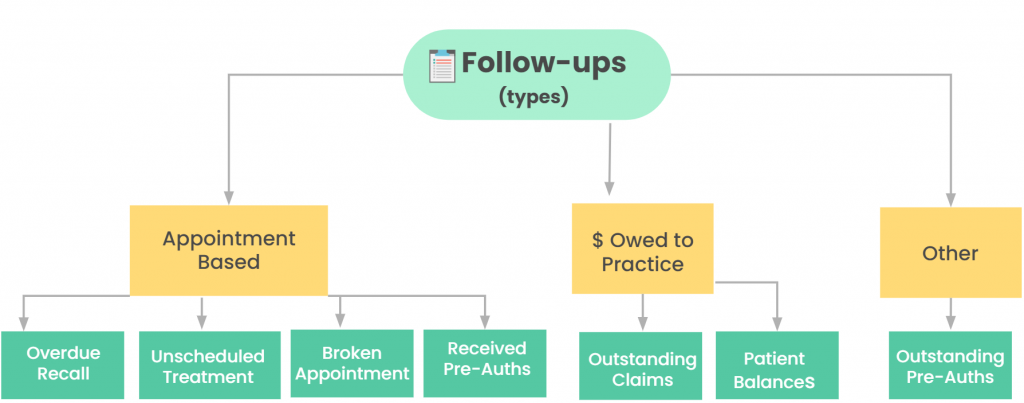
From the feedback we’ve received from you so far, the follow-up system has created accountability for your team members, so they know who they’re supposed to follow up with and when.
It isn’t enough to just call a patient once for a follow-up – especially if they don’t answer!
If you’ve followed up with a patient and need to follow up again, our system has allowed you to set up rules and logic that enforce consistency – so patients are followed up again at a predetermined frequency!
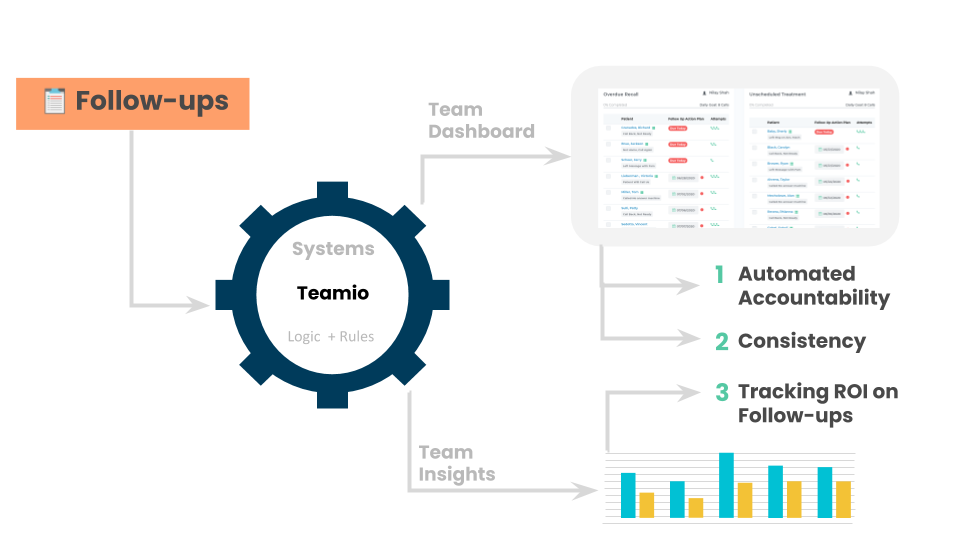
Tracking the ROI on your Team’s outbound efforts to follow-up with Patients and Insurance Companies
You can’t improve what you don’t measure!
Using Teamio, we’ve introduced a system to how you measure your team’s hard work in reaching out to patients for appointments and insurance companies for claims.
This way, you’re able to see the # of follow-ups made by a specific team member, and it’s return over time – Scheduled appointments or a claim getting paid.
You’re not only able to see the conversion rate on the follow-ups, but also a VALUE of those conversions.
Building blocks method of developing Teamio
All the great systems for running and operating your dental practice consist of “building blocks”.
These are your SOPs (Standard Operating Procedures), business processes, training material, checklists, etc.
As practice owners, we all know we need repeatable processes that consist of documented SOPs, checklists, routines, etc. to make our jobs of managing our team easier!
However, whenever this thought of “creating systems” comes to our minds, we tend to think immediately about how huge of a task this is going to be and how long this is going to take.
We never get started because we’re thinking about the end result WITHOUT actually going through the process of putting all this together.
But once you’ve gone through it once, your documented systems can, and, should be tweaked over time because it’s a continuous process.
Making changes to already existing documented systems – is a much EASIER process than when you’re starting from scratch.
You’ll see that it not only makes your daily workflows easier to manage, but you’ll find your processes are faster – allowing you to actually focus on the GROWTH of the practice.
And with a growing practice, properly implemented systems in your dental practice will make the growth sustainable, so you’re not continuously feeling like you’re putting out fires.
Brick by Brick methodology of continuous development
We’re starting with the small pieces and will connect them to build out a cohesive system, which you can put to use on a daily basis.
You can add to it, and with your own logic and rules, have it work the way you want for your individual dental practice.
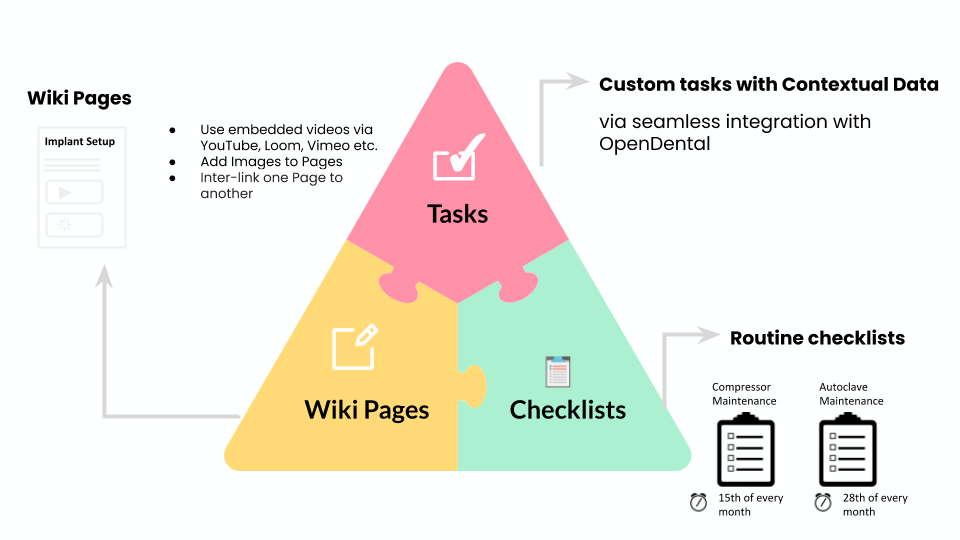
What we’re building next and why we’re building it
Digital documents and processes are great, however, by themselves, they’re only as good as something you may have documented on paper or kept in a binder that’s collecting dust.
Unless you make it super easy for your team to access these digital docs when they need it the most – they usually go ignored.
Our goal is to help you integrate your training material into your daily workflows!
How do we do that?
Attaching your documented processes to an event or Trigger via Automation!
Here’s what I mean…
What if you could…
Attach a Wiki Page to an appointment when a patient is scheduled for implant placement
– the wiki page has Text, embedded video explaining how your clinical assistant is supposed to set the room up for implant, what instruments and kits she’ll need in the room, etc.
Attach a Wiki Page – for protocol to be followed when a patient is scheduled that has no insurance, and has your in-office membership plan code attached to the appointment..
– Wiki page containing text explaining which documents they need to have the patient sign to enroll in the Membership
– Information on the Membership Plan your team can use for reference should the patients have any questions
– Specific entries they need to make in the patient’s chart to make sure the membership is set up correctly!
In my practice, at the time of the new patient phone call, when the patient mentions they have no insurance, my treatment coordinator explains our membership plan to them and we usually insert our in-house Membership code into their appointment in OpenDental.
Within Teamio, you can set up and attach a Wiki Page for “In-house Membership Plan Check-in”
So now imagine, as soon as we do that, on the days of the patient’s appointment – The wiki page will be automatically attached to the appointment, so your team can access it immediately via the Schedule View! …(I’ll get to the Schedule View in a minute)
…and there are many more possibilities!
Some objections…
I can already hear some of you thinking “well I don’t really need to have my team members look at all this stuff when they already know what they’re doing..”
“I’m not hiring new people. My team already knows what they’re supposed to do..”
Systems aren’t just for new employees. They’re there for your existing team to reference as well.
Having your processes written out makes it clear to your team exactly how they’re supposed to do it.
What if you introduce a new protocol into your office, for instance, digital photography for every new patient –
Well you start with writing it all out!
Maybe you’ll take pictures of all the things your assistant is going to need to have ready on the tray to be able to take photos
What about streamlining the process of quickly editing and uploading the photos to wherever you want them saved?
Maybe you’ll screen record yourself editing photos fast while you’re explaining what you’re doing, and showing how to upload the photos to the cloud..
Putting all this together onto a Digital document allows everyone to be on the same page. And you can always make changes to this as you go along.
The important thing to take away is this – Have this written out once, through pics, video, text – and save it away!
You now have a written down process that takes care of what I like to call the Big 4 Questions for any process – The What, Who, When & How!
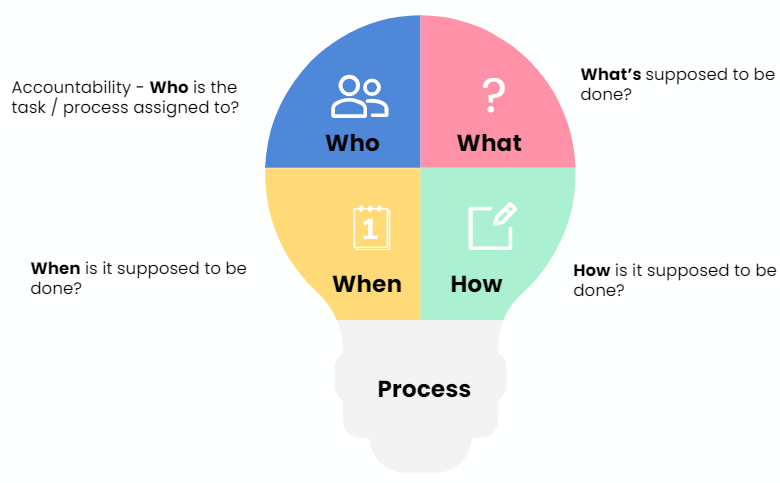
The Schedule View to bring it all together..
I mentioned above something about the Schedule View.
It’s our way of bringing all your processes together onto one screen – making it easy for your team members to access when they need it the most!
You can always access your wiki pages directly through search, or your Tasks by going to the Tasks page..but I wanted to show you a way we’re bringing this all together.. (please excuse my chicken scratch)
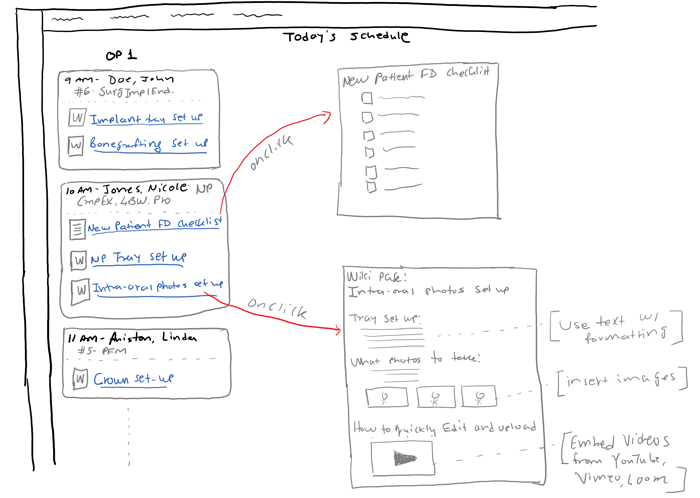
So how do your digital processes attach to those appointments?
We’re not there yet, but we envision that can be set up through your Office Settings through Automation.
Once you have your Wiki pages, checklists, etc. set up – you will be able to select one ore more procedures codes and then attach corresponding training material to the procedure code(s).
So, now when an appointment gets scheduled with any codes that match what you’ve set up in your Settings, it will show up in the Schedule View.
What’s the benefit?
You’ve taken your training material of your business processes and made it available to use for your team when it’s most necessary.
Your clinical assistant is no longer pulling out a binder, or looking through the library of Google Docs searching for the right document.
From the Schedule View, the clinical assistant now has access to the necessary training material pertaining to each appointment.
Here’s the bigger picture of where we’re headed..
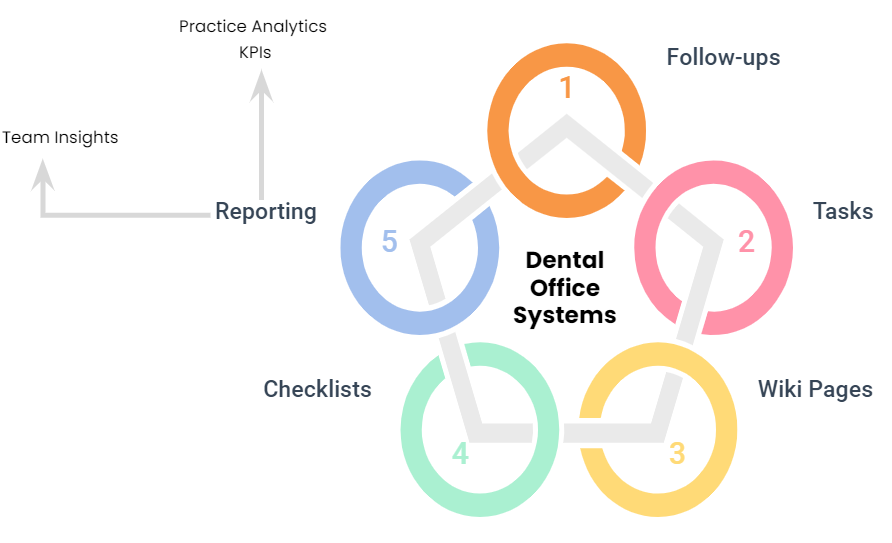
Once the above components have been introduced onto our platform, our job is not complete.
Every dental practice will use Teamio differently for their needs. Our job is to learn from how you’re using it, and from your feedback, improve on the user experience to help you and your teams get the most out Teamio!
I’d love to hear your thoughts on what we’ve discussed on this page. You can always reach me via email at nilay@teamio.app.