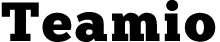Let automations help run your practice on autopilot
Your team performs repetitive tasks on a daily basis. With automation, steps of your process can be auto-completed.
So your team can spend less time on administrative tasks.
Example: Broken Appointment Workflow
First, select a trigger event.
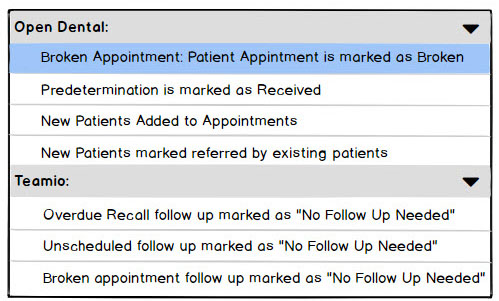
Second, choose an action: decide what you want to have happen when a triggering event takes place
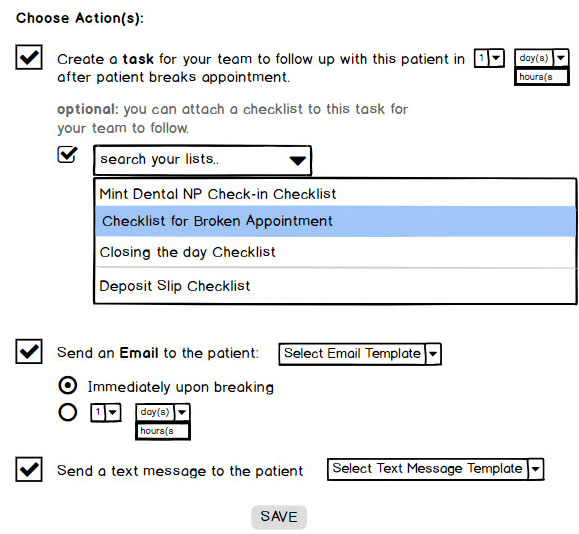

. . . see automation take place by YOUR defined rules
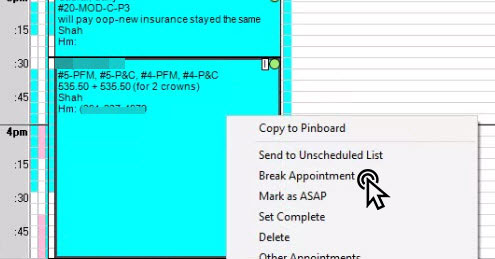
Trigger: Your team marks a patient's appointment Broken
set of automated actions are executed, streamlining workflow for your team

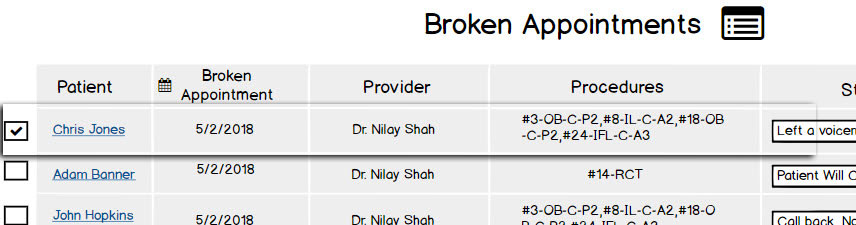
1 A follow up Task is created for your Scheduler under list of Broken Appointments
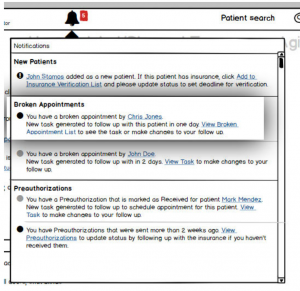
2 Alert is sent to your Scheduler through our Smart Notifications, prompting an IMMEDIATE ACTION!
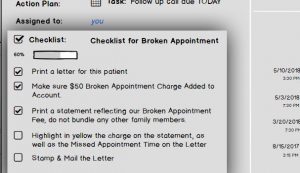
3 Auto-assign relevant Checklist to the follow up task to make sure your team is following protocols!

4 Email is sent to the patient as a notification of their missed appointment.

5 Text Message is sent to the patient as a notification of their missed appointment and to call the office back to reschedule.
Example: Pre-determination sent out for a patient is marked as received
Trigger: Predetermination marked as received in your scheduling software by your team

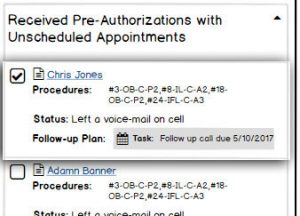
1 A follow up Task is created for your team to follow up with this patient to get them into the office.

2 Text Message is immediately sent to the patient informing them of the status and to schedule their appointment.
Example: New Patients appointments are added to Scheduling Software
Trigger: New Patient appointments are added to your Scheduling Software
Decide what happens when a New Patient Appointment is added to your Scheduling Software by your team
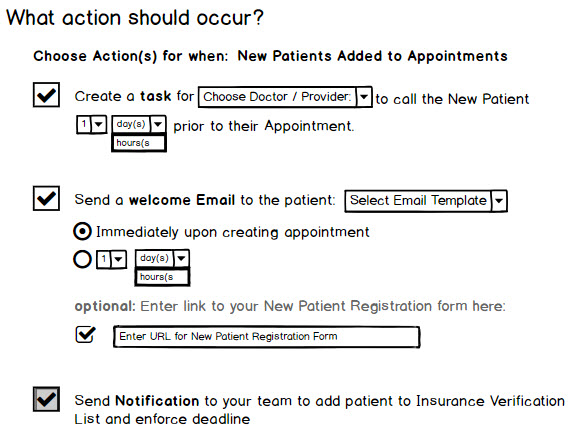

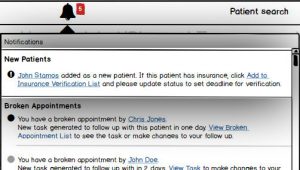
A Notification is is sent to your scheduler to verify patient's insurance (if they're insured)
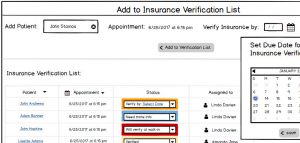
Auto-create a task for your team to verify insurance by a deadline
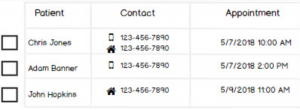
Auto-delegate a task to doctor(s) / hygienist(s) responsible for making New Patient Welcome Phone calls
… more automation workflows
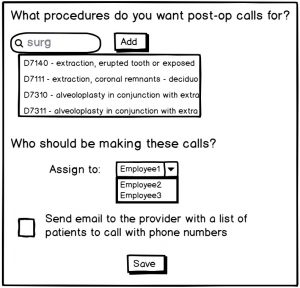
Post-operative Follow ups
- auto-create and assign task to team members to make post-operative phone calls based on matching CDT codes completed in an appointment.
- automatically send post-operative instruction Emails based on what CDT codes were completed during the appointment.
Premedication Reminders
- auto create and assign task for team to reach out to patients who require premed at predefined period prior to their appointment.
- set automated text to go out to patients requiring premedication who have cell phone numbers on file