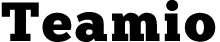Why are we building this?
If this sounds even remotely close to how you may be feeling at times, you’re not alone!
On June 18, 2018 I officially hit the FIVE year mark in my startup dental practice. I am happy and thankful for all that I’ve been able to accomplish professionally and personally because of the practice.
But it wouldn’t run without me. Not a single day. I’ve followed lots of advice from doctors who’ve been there and done it before me, and the consultants who give away lots of free advice on how to run a practice.
I’ve tried to always improve on the “systems” in my practice. Even if it’s documented, I’ve failed to follow up with my team to see if things are actually being done on a consistent basis.
Over the five years, I’ve tried putting things into writing for my team to follow, but often times I still find myself micromanaging them. And worse, I know they feel as if I’m micromanaging them.
Now imagine splitting up the MOST important tasks in the business side of your practice… and then assigning them to team members based on their role – and be able to tell what they’re doing on a daily basis (without micromanaging them).
With the ability to manage and track your team’s work all in one place, you can at least decide if it’s the systems or the specific team member that’s failing to do the job. – that’s where this all started.
Let’s dig deeper into the problem
We all know that follow-ups – (whether it’s for overdue recall, unscheduled appointments, broken appointments, Insurance aging calls) – are critical to keeping the schedule full. But who’s actually doing it on a consistent basis?
Text and emails are great, but what about the overdue patient that you haven’t seen in more than a year? These patients need more attention – a phone call from your front desk.
Let’s take a look at an example: The screenshot below is of a list I just pulled up a of overdue recall patients from 1/1/2015 to 12/31/2017. Total of 321 patients show up on that list on my OpenDental report.
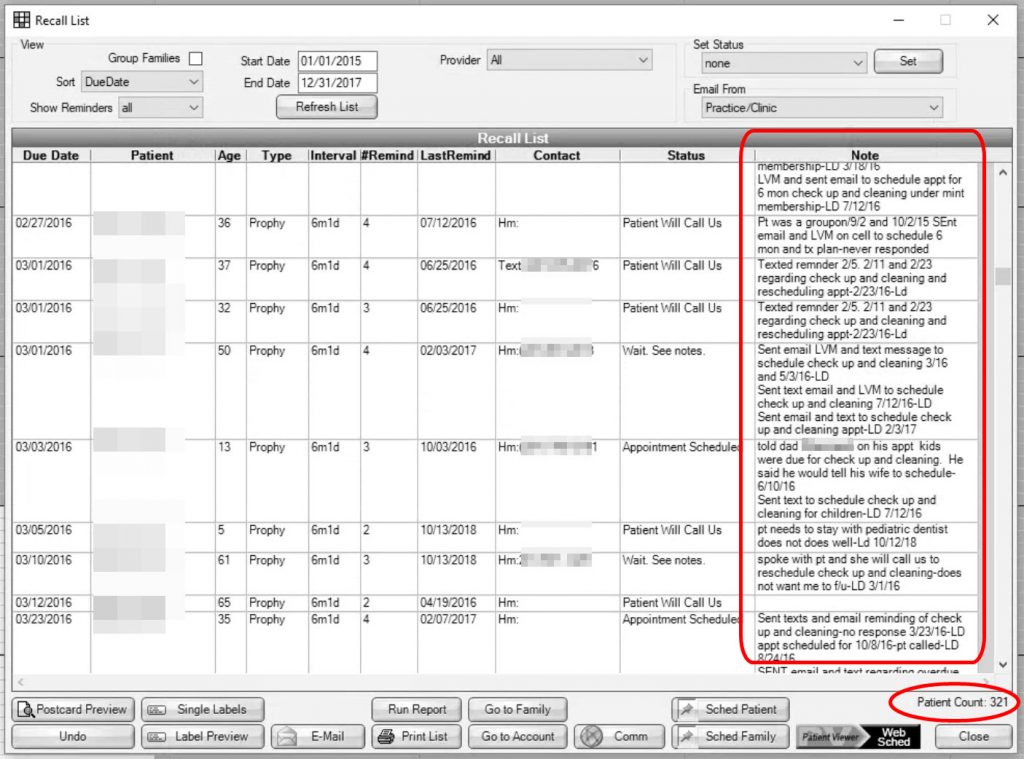
Here’s what you’re seeing and what my Front Desk does now
As I scroll through the list, last time these patients were contacted were in mid 2017. Some in 2016. YIKES =(
We haven’t been in touch with these patients in almost 2 years. The last time they were contacted was via text and email – majority were not called!
Let’s talk numbers:
Let’s put a conservative value in the amount of $130 to each of these recall appointments. 321 patients x $130 = $41,730 revenue potential.
If I had my team consistently reach out to these 321 patients (following our 3-attempt protocol) – and even if 10% of those reached out to us, that’s 32 x $130 = $4,160.00 on the books!
Remember: whether these patients came from referrals or from the marketing dollars, there’s a cost to acquire EACH of these patients – and they’re slipping through the cracks. Every. Single. Day.
After posting about this on FB groups, specifically the Open Dental group – people have said they’re using patient Appointment Notes as reminders to reach out to patients.
I’ve tried it, and it creates a mess on the schedule. How do you possibly keep this list clean?
And imagine creating and moving notes/reminders on the schedule to reach out to patients – multiply this effort for one patient by 321 patients above: that’s a lot of creating of reminders / and moving notes around.
Some are using Excel sheets to track follow up calls. Imagine the workflow: you’re pulling up a report on your Scheduling software, exporting it out to Excel, adding your own columns to add communication notes and to track follow up attempts.
You may even be copying & pasting the notes back into your Scheduling software under patient’s communication log – constant switching back and forth.
There are many repetitive tasks in your team’s daily routines that take up valuable time and prevent them from focusing on what’s more important.
Consider for example that your practice has a documented protocol for following up on patients who have no-showed. Your protocol may involve multiple tasks that need to be performed for whenever a no-show or cancellation occurs.
These mundane and repetitive tasks often go missed when your admin team is overwhelmed with what’s in front of them at the moment – checking patients in and out, answering phone calls, presenting treatment, etc.
You may have these protocols in place for many other scenarios that may occur in your practice. But often times, you have no way to make sure these protocols are followed through consistently and all the associated tasks are getting done.
There’s no shortage of these apps. I’ve used Asana and Trello.
Asana works nicely for day to day things that need done, or manually assigning things to your Front Desk for example: call patient X to follow up for Y, follow up with patient X for balance for no-show, etc.
These apps are often used to collaborate with a team member in the office regarding a matter related to patient’s appointment, procedure follow up, insurance follow up etc.
Although these apps allow everyone to see comments and notes, these notes related to a patient also need to be documented into the patient’s communication log on your Scheduling Software.
Now your team has to take the extra step to copy and paste the notes into your scheduling software – creating unnecessary extra work and wasting time.
Introducing the platform to help you and your team stay on top of all your work!
With our platform, everyone’s priorities are clear. Your team knows what they need to focus on today and plan for tomorrow.
The ability to create accountability between team members to get the work done is far more effective over the long term, than keeping track of tons of KPIs and not knowing how you can take ACTION.
Create accountability for your team: Automatically turn your overdue recall, aging, unscheduled treatment reports into tasks for your team to work on a daily basis
Enforce consistency with your follow-ups: by automating this, you prevent your team member deciding whether or not certain patients should be called – with automation, another task is created to follow up with the same patient at a later date (which is decided by rules set up by your office)
Auto creation and assignment of follow up tasks: Instead of wondering whether redundant tasks were completed as part of your documented systems, make sure your team is actually following your protocols.
Automate and Streamline your entire workflow: Create rules to set off multiple actions to occur automatically based on triggering events.
For example, at the instance when your team marks a patient’s appointment as a no-show or cancelled, a set of actions are executed that automate the entire workflow.
Your custom checklist of things that need to be done for each cancelled appointment is attached to a task when your team is following up with the patient.
This way, your protocols and systems are actually ENFORCED and FOLLOWED THROUGH consistently instead of just being checked-off on a typical to-do list without you knowing whether or not it was done.
Imagine the power of task management apps (without the bloated features) + Patient Data Integration with your Scheduling Software.
Now you can track tasks as it relates to follow up calls and its results, aging calls, unscheduled tx calls and conversions – which can be tracked over time to see what’s getting done on a daily, weekly, monthly basis by which team member in the office.